How to choose the right category for your Google listing?
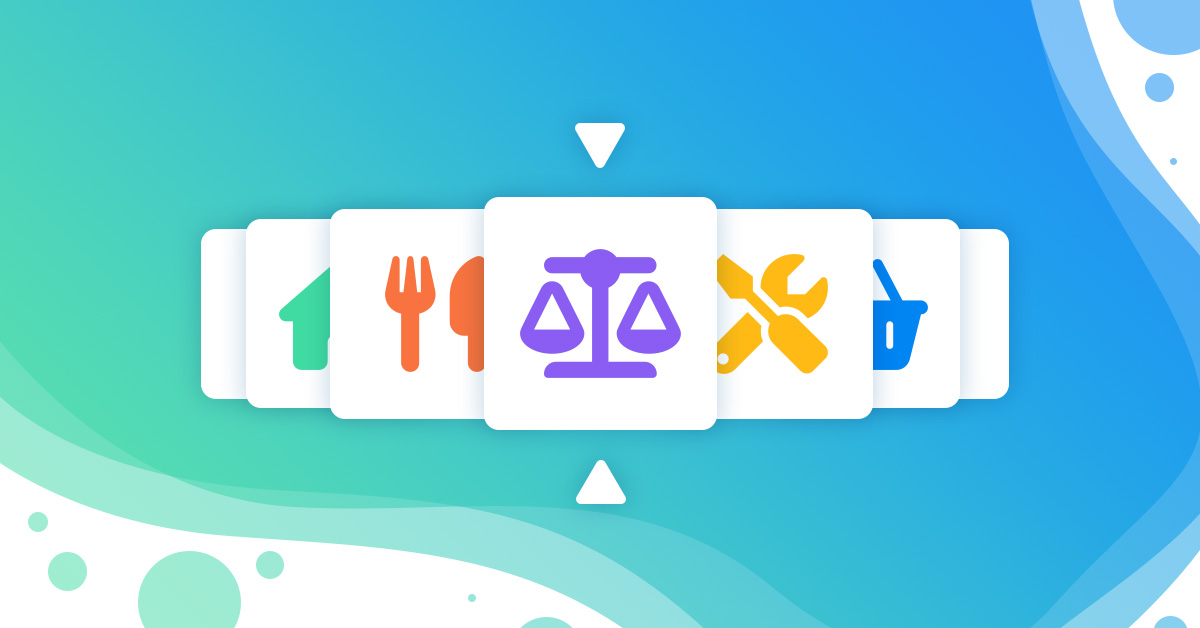
Table of contents
Google My Business offers a variety of tools designed to develop your business’s online presence and choosing a category certainly can play a key role.
If you are trying to understand how to select the right category for your business on Google My Business, this article is for you.
What are Google My Business categories and why are they important?
Categories are tags that are used on the Google My Business platform to describe your activity and to help users understand what your business does.
Adding these categories to your Google My Business profile will allow you to connect with potential customers who are looking for the products or services you offer. In other words, it will help your business appear in relevant search results on Google and Google Maps. Therefore, choosing a good business category should have a significant impact on your listing’s local SEO and ranking.
For each business profile, you can choose to include up to ten categories, one main category, and nine secondary categories.
Although previously you could create custom categories for your business listing, this is no longer possible. Instead, you have a wide selection to choose from in the Google My Business category list.
What types of categories are there in Google My Business?
As previously mentioned, the platform allows you to choose two types of categories (primary and secondary categories):
Primary category
This category is mandatory and must be chosen when creating a Google listing. In addition, it must be the one that best represents in general terms your sector of activity, since it will only be possible to choose one.
It is important that before choosing the primary category of your business, you think carefully about which one is the most appropriate since it can influence the functionalities you have access to your listing. For example, In the case of restaurants or food and beverage companies, it’s possible to add links to your listing so that users can place orders, consult the menu or book a table online.
Secondary categories
Google My Business offers the possibility to further specialise your type of business through secondary categories. They will be especially useful if your business offers different services and/or products that cannot be categorised in a single field.
Although it is possible to choose up to 9 secondary categories, it is not recommended to abuse this option. The platform does not like this type of practice because some businesses tend to use these categories only as keywords. The ideal is to add 2 or 3 additional categories.
How to choose the correct categories for your business on Google My Business?
The choice of categories is crucial for Google to be able to suggest your business in the right searches. So take your time to think and choose the most suitable category for your business.
Here are some useful tips to keep in mind when selecting your categories:
- Select the most specific categories possible
Relevance is one of the key factors in ranking your Google listing in search results, so you need to be specific. For example, instead of choosing a generic category such as “lawyer”, choose “criminal lawyer” or “labour lawyer”. Remember also that a more specific category will allow you to appear in local search results where fewer companies are competing for clients. Therefore, your chances of appearing among the top results on Google and Google Maps will increase.
- Don’t choose a category only as a keyword
Avoid choosing a category just to position your business profile on a keyword. Keyword stuffing is a practice that Google penalises and can lead to the suspension of your listing, thus harming your online visibility,
Do you want to add more categories to your Google My Business profile?
Not only categories can help you define your business type, and the attributes, products, and services you add, but are also a good way to customise your listing.
Not only categories can help you define your business type, and the attributes, products, and services you add, but are also a good way to customise your listing.
- Check your competitors’ categories
Still not sure which categories are the perfect fit for your business? Take a look at your competitors’ top-ranked categories. If you notice that a category is present in all the profiles of companies similar to yours, it’s probably the right one.
Did you make a mistake when choosing your business category?
Don’t worry, you can edit both the main and secondary categories at any time. However, if you change one or more categories, Google may ask you to re-verify your Google My Business listing.
Don’t worry, you can edit both the main and secondary categories at any time. However, if you change one or more categories, Google may ask you to re-verify your Google My Business listing.
You are one click away from success
Want to easily develop your business through the Internet? It’s possible thanks to Partoo!
Learn from the best!
Download our 2024 barometer and discover which companies manage their online reputation the best, along with recommendations to enhance your business!
Continue reading ...

How to create a Google My Business listing
Google My Business is a free tool Google provides, and it is easy to create….
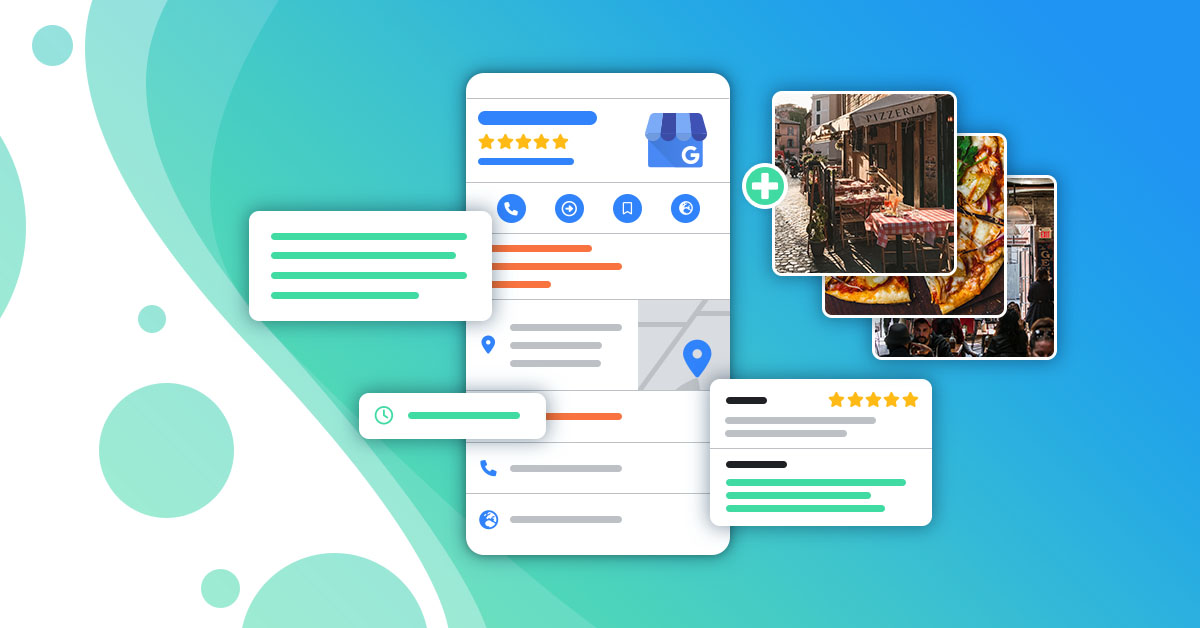
How to optimise your Google My Business listing?
If you have a Google My Business listing and you are not satisfied with its…

A practical guide to Google My Business listing
If you do not already have a Google My Business listing for your business you…
Subscribe to our newsletter
Receive our best articles and practical guides directly in your inbox every month






