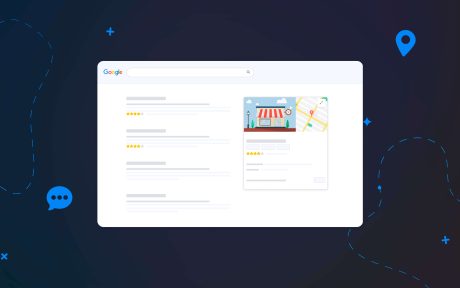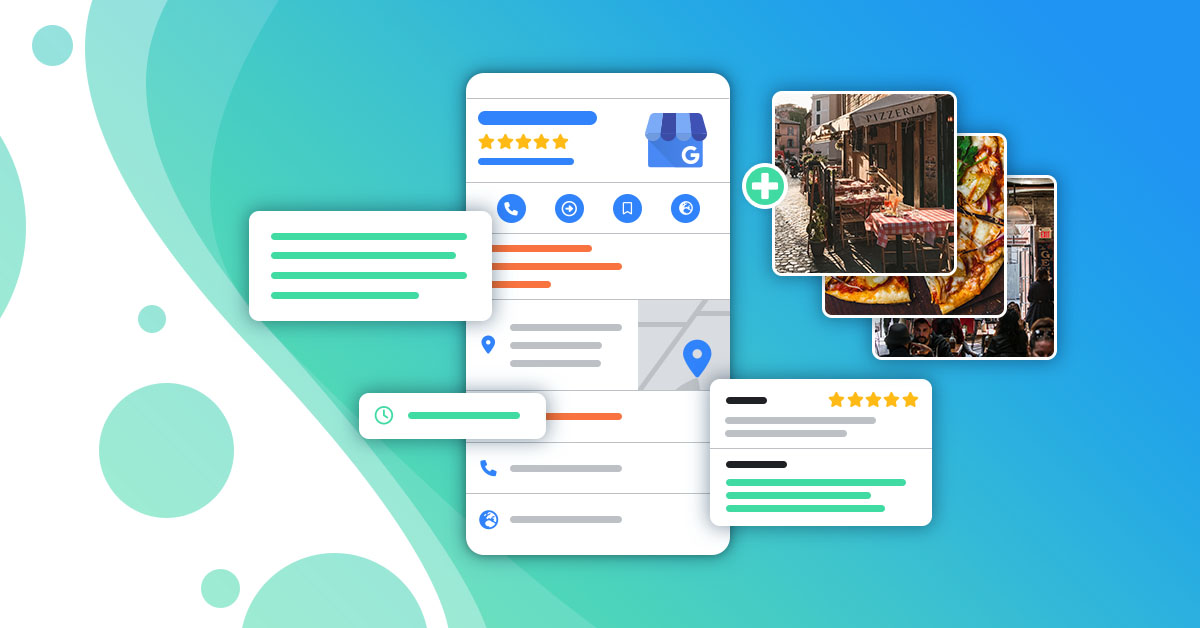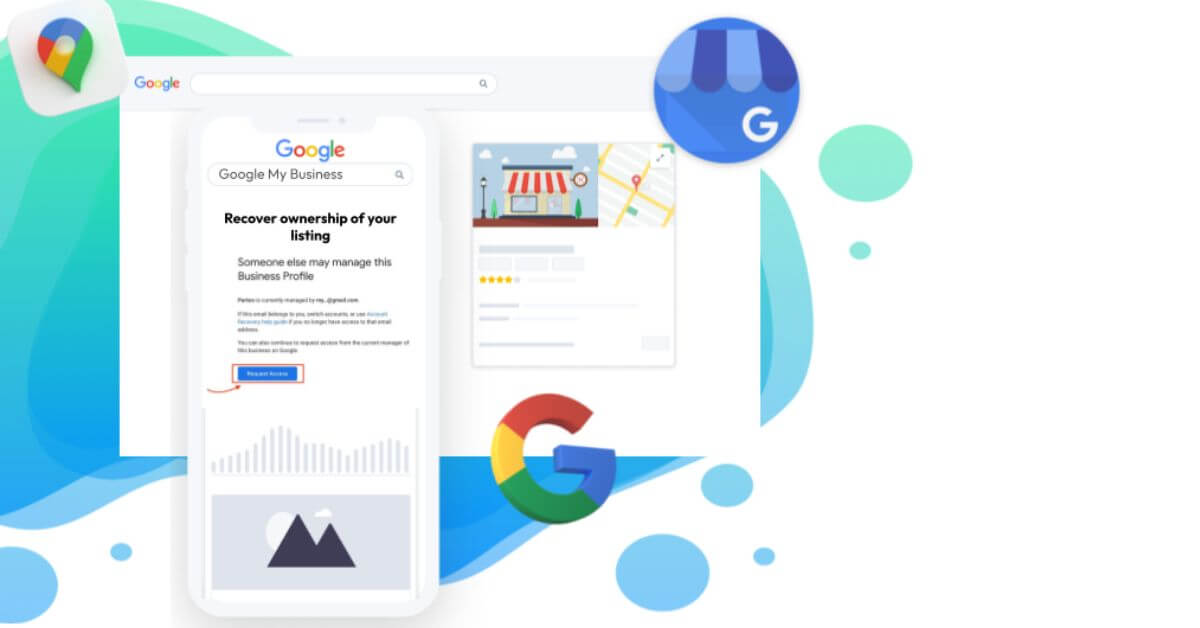Google My Business : The Complete Guide to Your Local Listing
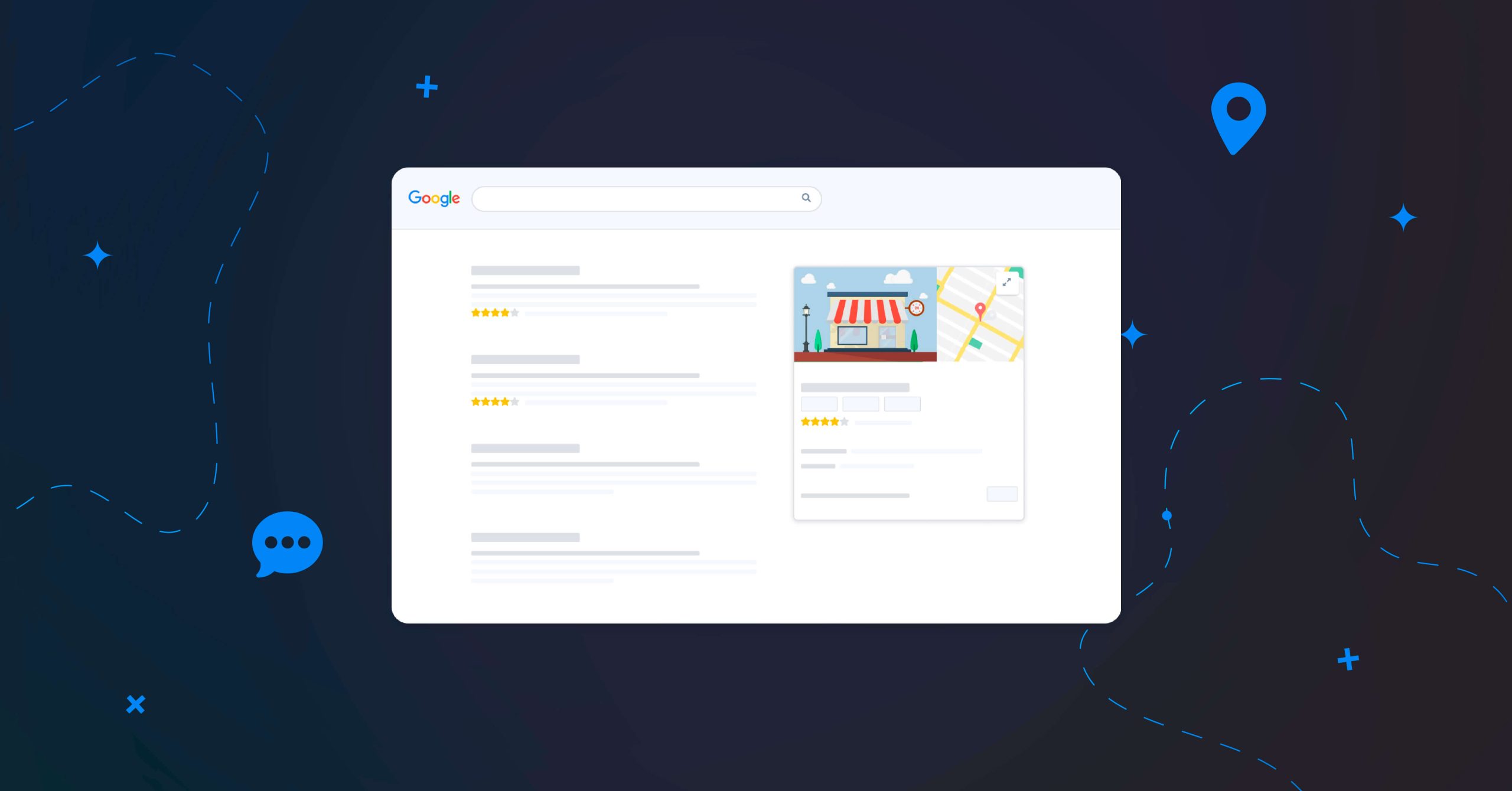
Table of contents
Google My Business is an essential tool for businesses wanting to develop their local listing on Google, the search engine used by almost 92% of British people. Discover our practical guide to perfectly managing your Google listing and developing your online presence with ease.
What is Google My Business ?
Google My Business (GMB) was created to help business owners better manage their online presence, particularly on search engines. The tool makes it possible to provide accurate, up-to-date information about the business to potential customers who are searching for their products or services on Google.
Before the US giant introduced Google My Business in 2014, businesses had to manage their online presence across multiple Google tools, such as Google Places, Google+ and Google Maps. This was a time-consuming and tedious process, which often resulted in incorrect or incomplete information about businesses appearing in search results.
Now a unified platform for managing business information, Google My Business makes it easier for businesses of all sizes to manage their online presence, improve their local SEO and reach a wider customer base online.
Google My Business has changed its name!
In 2022, Google has decided to change the name of Google My Business and make it more relevant to each country. In English, it’s now called Google Business Profile, This isn’t the first time that Google’s product has changed its name: it has been known successively as Google Local Business Center, Google Places and Google+ Local.
In 2022, Google has decided to change the name of Google My Business and make it more relevant to each country. In English, it’s now called Google Business Profile, This isn’t the first time that Google’s product has changed its name: it has been known successively as Google Local Business Center, Google Places and Google+ Local.
Why use Google My Business?
The main reason for a business to use Google My Business is to increase its local referencing (or local SEO). Thanks to an optimised listing, you can appear in the first search results on both Google and Google Maps.
Google My Business also allows you to :
- Help your customers find and contact your business. This will generate more visits to your website, more calls or visits to your shop;
- Collect and display more positive reviews to reassure potential customers and encourage them to use your services or buy from you;
- Build loyalty among your existing customers by responding to their reviews and regularly posting your news. You’ll be highlighting your serious approach to customer relations and building a relationship of trust with them.
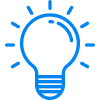
What is local SEO?
Local SEO allows local businesses to promote their products and services to potential customers who are searching online for an establishment around them.
Local SEO allows local businesses to promote their products and services to potential customers who are searching online for an establishment around them.
Is Google My Business free?
Creating and using a Google My Business listing is completely free.
However, you can boost your online presence with paid advertising linked to your business listing.
Google Services Local Ads (a feature of Google Ads) allow service businesses to promote their services on Google search and Google Maps. These ads appear above the natural results.
By using these paid options, you can reach customers who are actively looking for services around them and increase the number of appointments you receive.
Where is your business listing visible?
Google has a habit of regularly changing the display of its many features, and Google My Business is often affected by such changes.
Generally speaking, the Google listing for your business can be displayed on :
- The local pack: this is the section of the Google search results page which displays a list of local businesses related to the keyword you entered;
- Information sheets: this is the information box that appears in the top right-hand corner of search results;
- Google Maps: the listing may appear when a user searches for a business in a specific location or browses a particular geographical area;
- Google Search: the listing may appear in natural search results when a specific company or product is searched for.
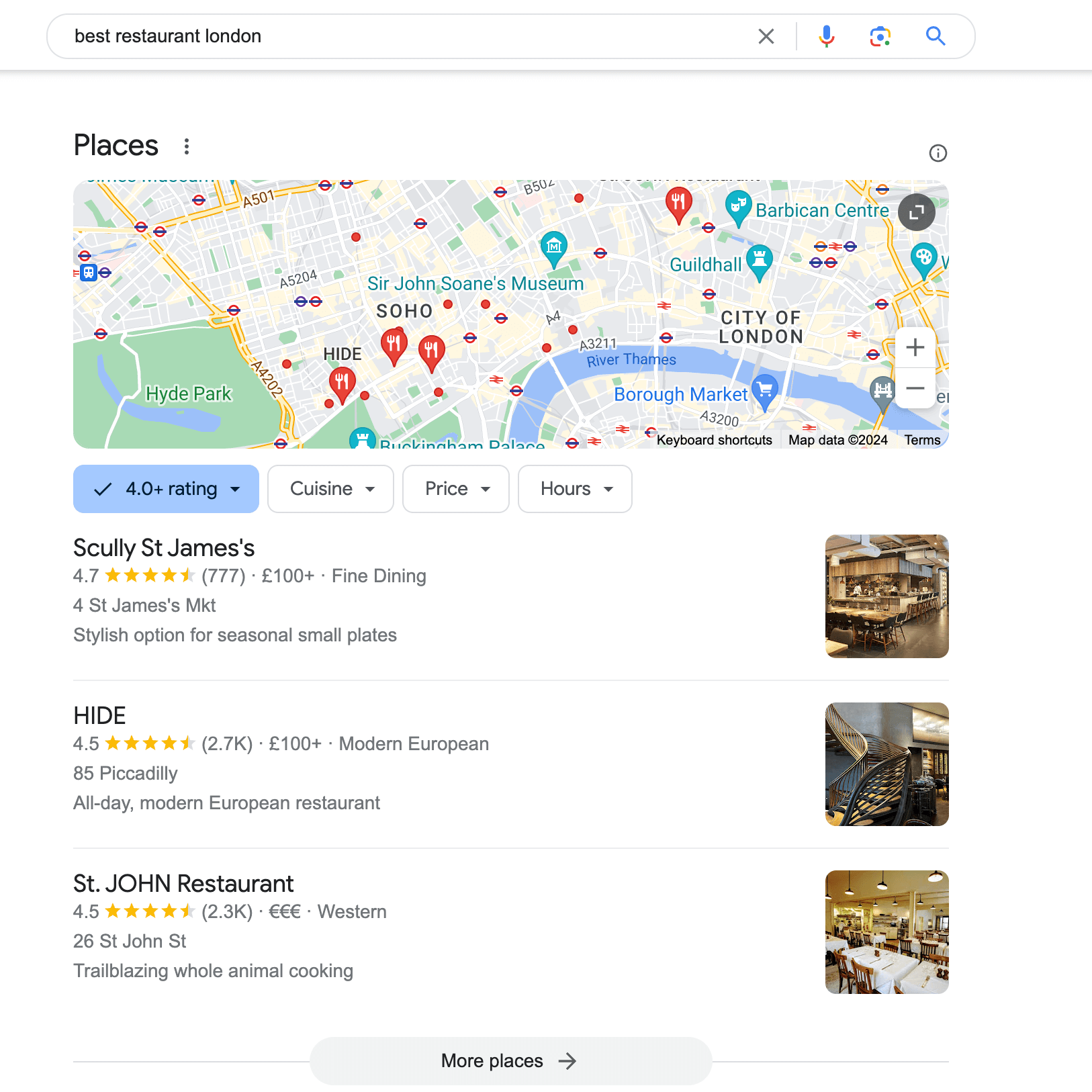
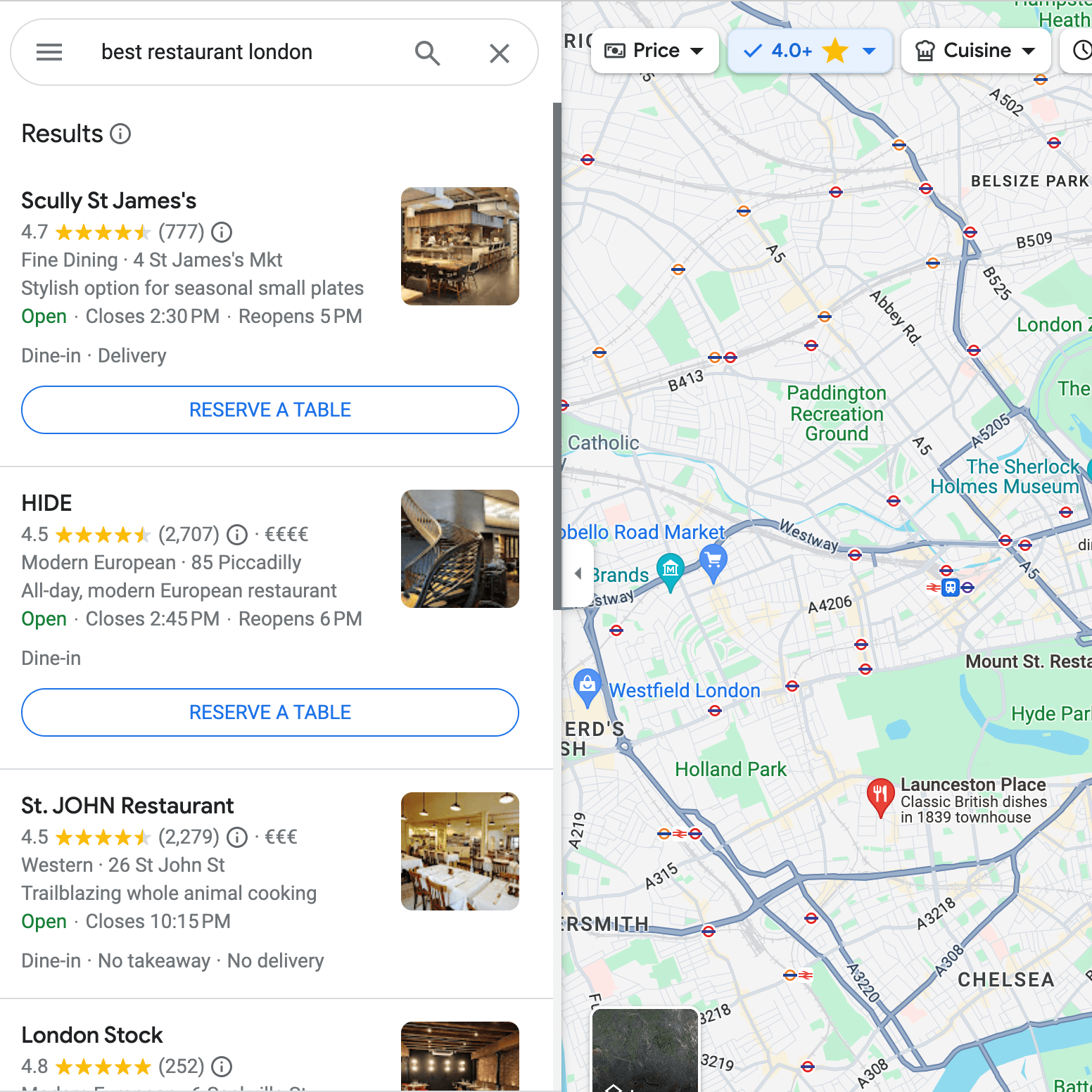
How do you create or recover your Google My Business listing?
How do you create or recover your Google My Business listing?
Creating your company’s Google My Business listing can be done quickly, provided you are well-prepared.
One essential requirement is to have a Google account. You can create and manage your business listing from your Google account. If you don’t have one, creating an account is the first thing you should do before you start.
Does your business already have a Google My Business listing?
It’s perfectly possible! Google itself can generate business listings without the manager being aware of them, particularly if a web user has informed Google that the business exists.
In this case, you need to recover ownership of the listing. This allows you to update the information about your establishment, but also to respond to reviews left by your customers.
Does your establishment’s Google My Business not yet exist?
All you have to do is create your Google listing in 5 minutes by following the steps below:
- Step 1: Log in to Google My Business and click on “Manage”.
- Step 2: Enter your business name
- Step 3: Fill in the information about your establishment
When you create your listing, you must fill in the following information to complete the process:
- Add your main category ;
- Indicate the address of your establishment or an area served;
- Enter your telephone number.
Once your business listing has been created, you need to ask Google to validate it so that it appears correctly on search and Google Maps.
How do I activate my Google My Business listing?
Telephone, post, video… Find out about the different ways of checking your business listing and the validation times!
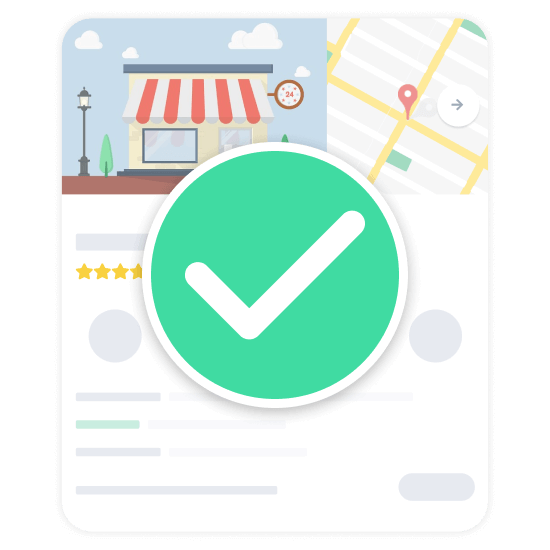
Fill in the essential information about your business
Once your listing has been created or validated, take the time to fill in :
- Your business hours ;
- Photos of your business;
- A description of your business;
- Your website
This is the key information that enables Google to understand what your establishment offers and helps it to highlight you when a web surfer is looking for a business like yours.
This information is also what potential customers interested in your business are looking for. A well-informed profile can make all the difference between you and another business.
How do I access my Google My Business listing?
Once you have created or recovered your business listing, you can access it at any time in two different ways:
- from Google search ;
- on Google Maps.
Please note: some features of your Google My Business account may differ between Google Maps and Google search.
To manage your listing directly from Google search:
- Open a Google search window;
- Search for the name of your establishment or type “my business” ;
- In the menu above the search results, you can access the various features of your listing.
📱 On your phone, you have access to the following buttons: Modify details, Promote and Clients.
💻 On your computer, you can choose between different options: Edit listing, View reviews, Messages, Add photo, etc.
To manage your listing directly using Google Maps:
- Download the Google Maps application onto your smartphone;
- Connect to the Google account you use to manage your establishment listing;
- In the Google Maps application, tap on your profile photo and then on “Your business listing” in the menu displayed.
📱On your phone, you can access the following buttons: Edit listing, Promote and Clients.
💻 On your computer, you can select from various options: Edit listing, View reviews, Messages, Add photo, etc.
In April 2022, Google announced the removal of its Google My Business application. From now on, you can only access your listing data via the Google Maps mobile application or directly from Google search.
Do you still have the Google My Business app? To switch to the Google Maps application from the Google My Business application, press “Manage in Maps” to open the other application.
How can you improve your local SEO with Google My Business?
To make the most of your business listing, it’s crucial to optimise it for local SEO.
In addition to the basic information you need to fill in when creating your Google My Business, you can add :
- Secondary categories related to your business;
- The different products and services you offer;
- Attributes (accessibility, type of customer, payment methods, etc.);
- Special opening times or additional opening times;
- A cover photo;
- A logo for your business.
Optimising your Google listing also means paying attention to the keywords you use in the description of your establishment, the description of your products or services, but also the name of your business on the listing (beware of keyword stuffing, which is a very bad idea!).
All this information needs to be filled in carefully, but it’s also important that it’s the same on other platforms. Google will regularly check whether your information is consistent with what it finds elsewhere on the Internet (social networks, websites, directories, applications, GPS, etc.).
Keeping your information up to date and consistent across all these platforms is therefore essential. That’s one of the reasons to use Partoo to manage your Google My Business!
Presence Management
- Update your information effortlessly
- Completion guide and suggestions
- Distribute on all the platforms that count
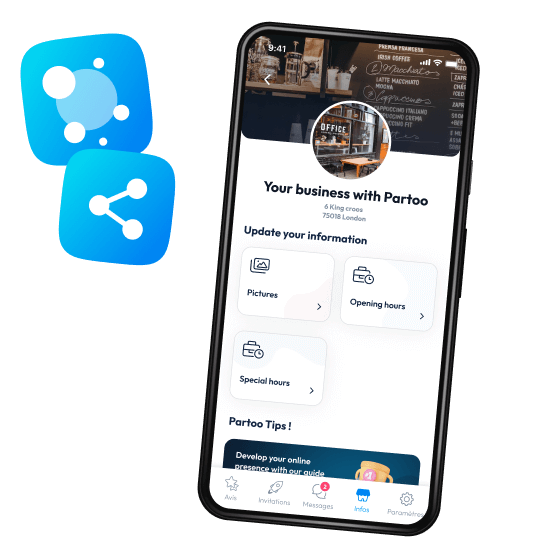
Understanding local SEO criteria
When it comes to local referencing on Google, there are 3 main criteria involved in highlighting your company’s listing at the top of search results:
Factor no. 1: Relevance 🎯
This means the extent to which your business corresponds to the search made by a web user. Google will look at your establishment’s category, description, services offered and other factors to determine its relevance.
Factor n°2 : Distance 🌍
This is the geographical proximity between your business and the search query. Google calculates the distance to the user (e.g. based on GPS data) or according to the search term used (e.g. “Hairdresser Amsterdam Westerpark”).
Factor n°3 : Awareness ⭐
In other words, whether your business is well-known and popular, Google will look at the number of reviews, ratings, links to your listing or even mentions of your establishment on social networks to determine its notoriety.
So it’s a combination of these 3 factors that Google will use to determine your ranking in searches carried out by potential customers.
What are the best practices for managing your Google listing?
As well as optimising the information on your Google My Business, the quality of your local listing will also depend on how proactively you use the tools at your disposal.
Being well listed will give you greater visibility, but the next step is to be chosen by the Internet users who consult your listing.
- Reassure your prospects by relying on your positive reviews;
- Make your establishment attractive with photos and videos;
- Highlight your exceptional offers and news.
Collect more positive reviews about your business
Google reviews are among the pieces of information your potential customers will look at before using your services or visiting your business. An establishment listing with a significant number of reviews and a good average rating will reassure your customers about the quality of your business.
So remember to ask your customers for new reviews, verbally following a transaction, by QR code in-store or by text message.
Customer reviews: the key figures!
- 70% of Internet users read reviews of establishments they plan to visit
- 60% of Internet users believe that a rating of less than 3.5/5 is unacceptable
Source: Partoo survey (2022)
- 70% of Internet users read reviews of establishments they plan to visit
- 60% of Internet users believe that a rating of less than 3.5/5 is unacceptable
Source: Partoo survey (2022)
When you receive a review on your Google My Business listing, it’s vital to respond quickly. Whether the review is positive or negative, an appropriate response is important to protect your online reputation.
Add photos and videos
Your company profile acts as a digital shop window for your business. In the same way that you look after the front of your business or the decoration of your premises, it is essential to complete your profile with photos or videos of your business.
Businesses that add photos to their profiles receive 42% more itinerary requests on Google Maps and 35% more clicks to their website than others.
— Google
Photos added to your Google My Business page will reassure visitors about your establishment and may even convince them to call on you.
Share photos to give an idea of the atmosphere your customers will find (for example for a restaurant or bar, a massage institute or a yoga centre) and showcase your products and creations (florist, chocolate shop, craftsman, etc.).
Promote your products and services
On your establishment listing you can not only give details of your services and products, but also highlight them using Google Posts. This is your chance to speak directly to your potential customers with personalised content (photos, link to your website) that will make them want to (re)visit your business!
Thanks to Google Posts, add publications to your establishment that highlight :
- Your offers ;
- Your events;
- Your news.
Google My Business: common mistakes to avoid
Businesses that use a Google My Business listing to manage their online presence should avoid making the most common mistakes that could penalise them:
One of the most common mistakes made by businesses is not requesting their Google business listing when it already exists and checking it to recover ownership. As a result, the listing may display incorrect or incomplete information in search results. This can frustrate or confuse your potential customers.
For good SEO, it’s essential to regularly update your business details, such as your address or telephone number if they change. Opening hours are another piece of information that needs to be specified and kept up to date. If you don’t, you risk having customers coming to the wrong address or when your establishment is closed.
Customer reviews are an important part of your establishment’s online reputation. Businesses that ignore or fail to respond to reviews (particularly negative ones) can damage their reputation and lose potential customers. Remember to respond to all reviews, both positive and negative, quickly and professionally.
By not making the effort to publish photos or Google Posts on your business listing, you’re missing out on the opportunity to showcase your products and services. By adding photos and publications on a regular basis, you’ll be sending out the image of a well-kept and up-to-date listing. This will encourage your customers to visit the shop in person.
Warning: businesses that do not comply with the rules set by Google regarding the use of Google My Business may find their listing suspended or even completely removed from the platform. So take the time to read these instructions and continue to follow them to avoid any penalties.
You are one click away from success
Want to easily develop your business through the Internet? It’s possible thanks to Partoo!
Learn from the best!
Download our 2025 barometer and discover which companies manage their online reputation the best, along with recommendations to enhance your business!
Continue reading ...
Subscribe to our newsletter
Receive our best articles and practical guides directly in your inbox every month