Why is your Google My Business listing not showing up?
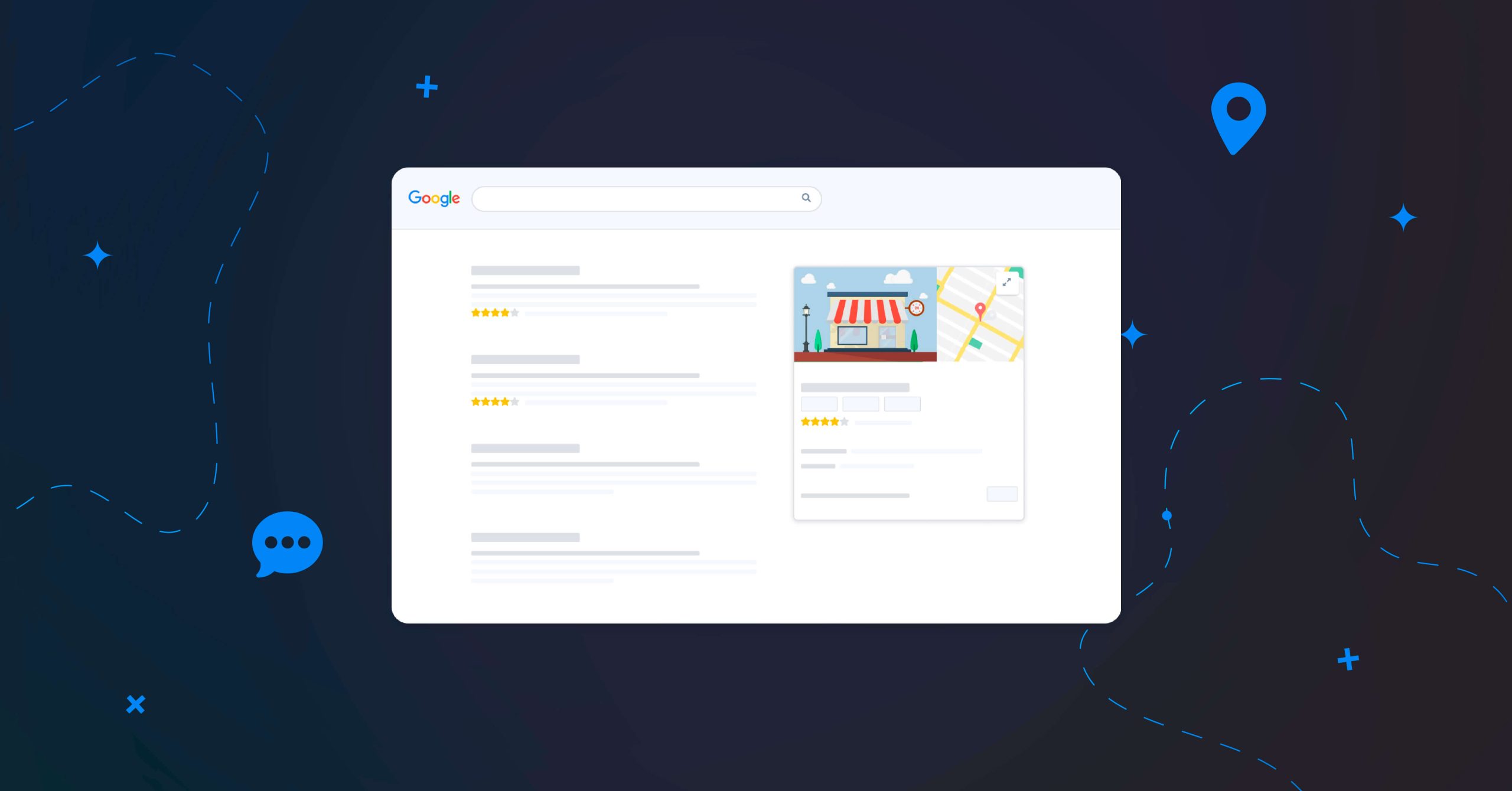
Table of contents
Having a Google My Business listing for your small business can certainly help build your online presence. However, if your business is not showing up in local search results, it can affect the chance of gaining potential customers.
This may be due to various reasons, below you will find the explanation of what the main causes could be.
Your Google listing isn’t verified yet
A common reason why your Google My Business listing may not be showing up in search results is that you haven’t gone through the verification process yet. When creating your listing, or claiming an existing one it is essential to validate it.
There are several methods you can choose to verify your listing, either by phone, email or postcard. Depending on what type of small business you are running, Google may let you choose your preferred method.
Once you have undergone this verification process, it may take up to 14 business days for it to be reviewed and approved by Google. When your Google listing is validated, you can edit your listing and improve its visibility.
How to verify your Google listing
Phone, mail, video… Find out about the different ways of having your Google listing verified and the validation deadlines!
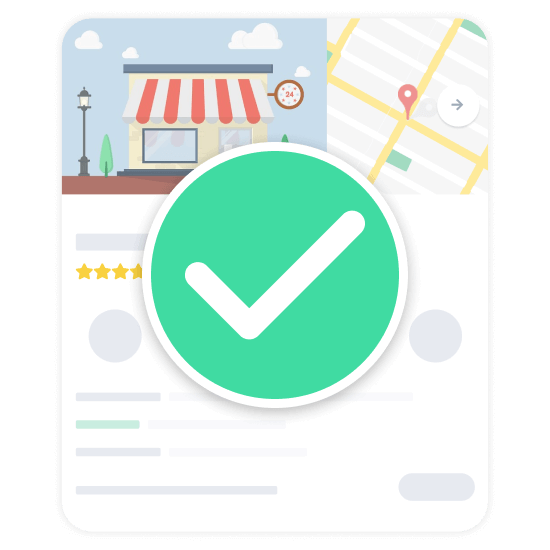
Your business listing has been suspended
Whether it may be intentional or a simple mistake, violating Google’s guidelines can certainly result in your business listing being suspended and not appearing online anymore.
The general guidelines that aren’t followed by businesses are:
- Inappropriate content
- Poorly specified business
- Keyword stuffing in the business’s name
- Online business with no physical location
- Duplicate or multiple listings for the same business
It’s also important to include correct information about your small business in your Google My Business listing. The phone number, name, address, and opening hours must always be up to date and the categories which you have chosen must accurately represent your business.
Once these corrections are made, there is a possibility to reinstate your suspended listing using the form which Google has provided. Depending on the suspension, Google will then lift your suspension and allow your listing to be visible again to potential customers.
Your business address isn’t properly set up on your listing
As Google listings rely heavily on local SEO, the address of your business is a crucial part of your online visibility.
If your business listing is not showing up, there may be an issue with it:
- Your listing’s address is not entered
Ensure that you have entered your address to your Google listing as well as service areas. Check your service areas and reduce the number to be more visible in the remaining ones.
- Your business’s address changed
You may have to do the verification process again if you did not change your address to the new location of your business on your Google listing.
- Your listing’s location falls out of the search proximity
If there is more distance between the location of the search that a user makes and your business, then there is less chance of your listing showing up.
- Your listing uses the same address as another business
If two business listings are using the same address it can cause visibility problems for your business. You must optimise your listing to ensure your business is showing up and ranked higher in the search results.
Your Google My Business listing ranking isn’t high
Finally, your listing may not be visible due to its ranking in the search results. Google proposes first to its users the listings that fully meet the algorithm’s criteria. This means that your profile appears in the search results, but not on the first pages, which is why you cannot find it.
So, if your profile does not appear among the first search results recommended by Google, it means that it is time to optimise your profile in order to improve your visibility. To optimise your profile on Google My Business, you should bear in mind that the criteria that the platform takes into account are the distance between the company and the user, relevance and online reputation.
While you cannot change the first criterion, you can work on ensuring that your profile contains as much information as possible and you can try to improve your online reputation. This factor is mainly influenced by the company’s average rating and reviews. Therefore, it is crucial to increase positive reviews and manage negative ones.
If you would like to learn more about how to optimise your company profile, one of our local SEO experts can help you: book a free, personalised analysis of your profile’s visibility and start getting noticed online!
Easily get dozens of reviews
Partoo enables companies to obtain an average of 60 per cent more reviews through SMS and QR code solicitation.

Learn from the best!
Download our 2024 barometer and discover which companies manage their online reputation the best, along with recommendations to enhance your business!
You are one click away from success
Want to easily develop your business through the Internet? It’s possible thanks to Partoo!
Continue reading ...

How to fix a Google My Business suspended listing?
Getting suspended from your Google listing might be alarming, you might not understand why this…

How to modify your Google My Business listing?
Have you created a Google listing, but there is information you want to modify or…
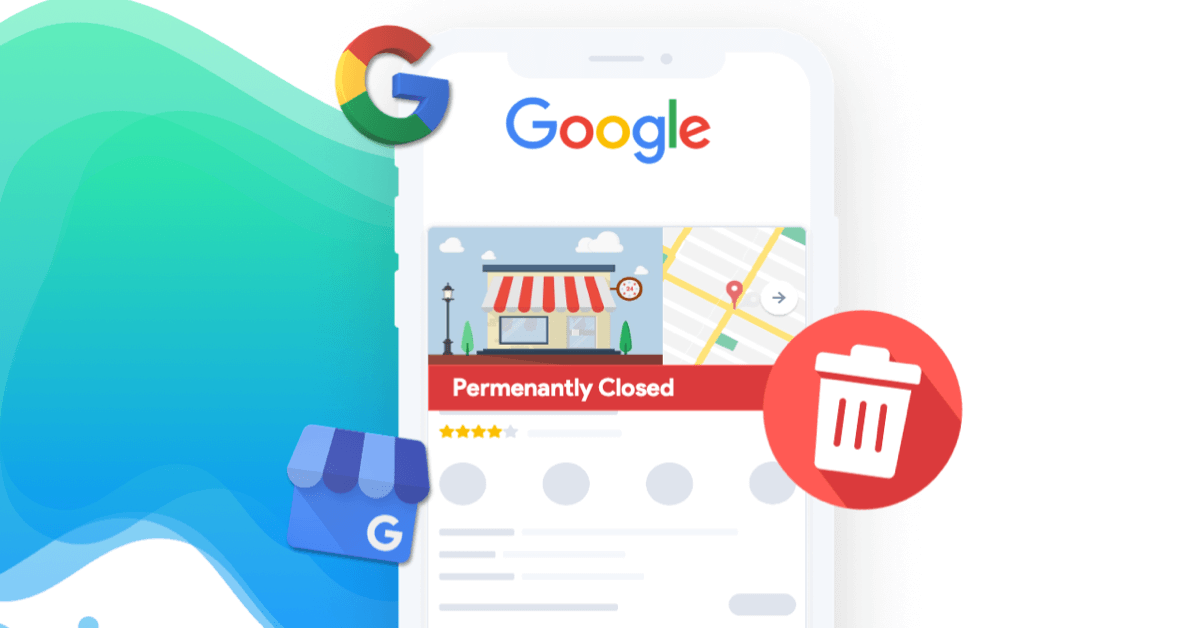
How to delete your Google My Business listing?
If you are wondering how to delete your Google listing, you will find all your…
Subscribe to our newsletter
Receive our best articles and practical guides directly in your inbox every month






