How can you verify your Google Business listing?
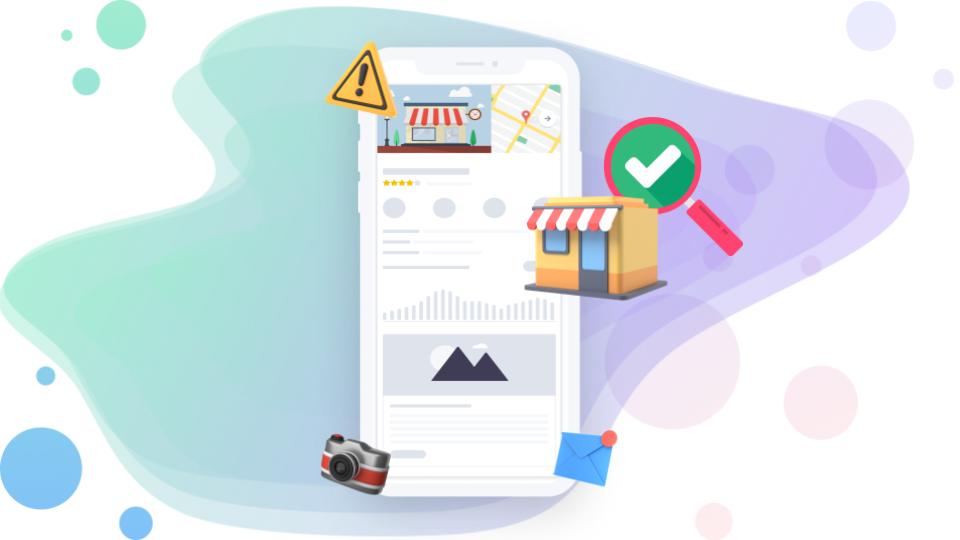
Table of contents
Without verifying your Google Business listing, you won’t be able to modify any important information about your business, such as your name, address, phone number and so on. Additionally, you won’t be able to answer customer reviews, upload photos of your business or create. All of these actions contribute to your listing’s local SEO.
In this article, we’ll explain to you step by step how you can verify your listing.
What to do before the verification process?
Before the verification process, you need to have either created a Google Business Profile for your company or claimed a listing.
Make sure that the correct business information, such as the name, business address, and phone number, is displayed on your listing. You can change all of this information before the verification process, but the changes will be visible to users only once the listing gets verified.
Once you ensure that you are managing the correct profile, you can proceed to the next step. However, keep in mind that once you begin the verification process, you should not modify your business’ information. Otherwise, you will have to start all over again.
How to verify your Google Business listing?
Google wants to be sure that only authorized business owners can create and manage listings. They provide multiple verification methods:
- Via phone call or text message on your mobile device;
This option implies that you will receive the code via a text message or a call on the assigned phone number that you provided.
- Via email confirmation;
If you wish to verify by email, you need to provide the email address on which you wish to get the verification code. The email will usually arrive in seconds, but you still need to allow around seven days for manual verification afterwards.
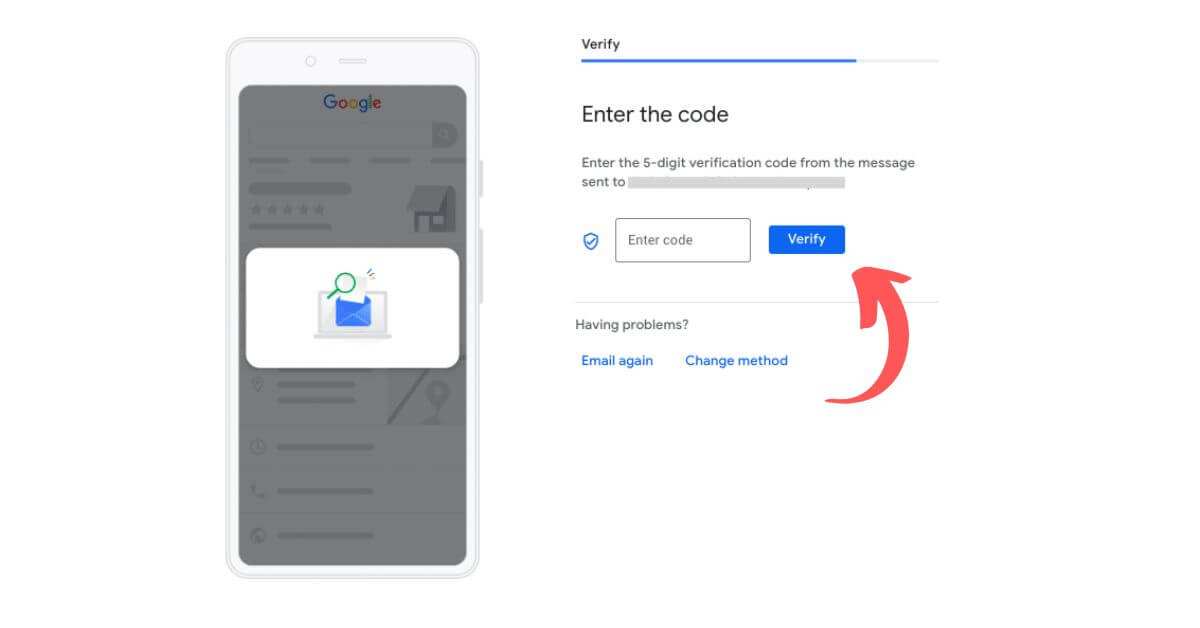
- Via video recordings;
To verify your business, you must upload a video with proof of the business location, the business itself, and management. For example, you may begin filming outside of your business, record the surrounding area, open the business location on camera, and then continue recording inside.
After your recording is uploaded, Google will take up to 5 days to review it.
- Via live calls;
With this method you need to check Google’s support hours in your area and wait to speak with an advisor. You need to be at your business location during the verification process. The support assistant will then walk you through what you have to do.
- Via postcard;
- Instant verification.
Instant verification is usually available to companies that are already verified in Google Search Console (your business’ website has been verified).
For businesses with at least 10 locations, Google recently added a bulk verification option. To become bulk-verified, you must have at least 10 locations under the same Google Business account and fill in a 6-field form.
Important:
If at any moment in time you wish to change key information about your business(after the first verification), Google might ask you to verify your listing again.
If at any moment in time you wish to change key information about your business(after the first verification), Google might ask you to verify your listing again.
The types of verification really depend on the type of business you own. Each business is provided with their own list of options. So once you choose the business you want to verify, you will be shown the types of verification fit for you.
However, if you don’t see any email, phone or instant verification, it’s mandatory to verify via postcard.
What is the verification via postcard?
Google will ask you to fill in a form with your mailing address in order to send you a postcard with your verification code. Make sure that you entered the address correctly, including the full street code, zip code and building number.
The postcard takes an average of seven days to arrive, but it can take longer depending on the postal service.
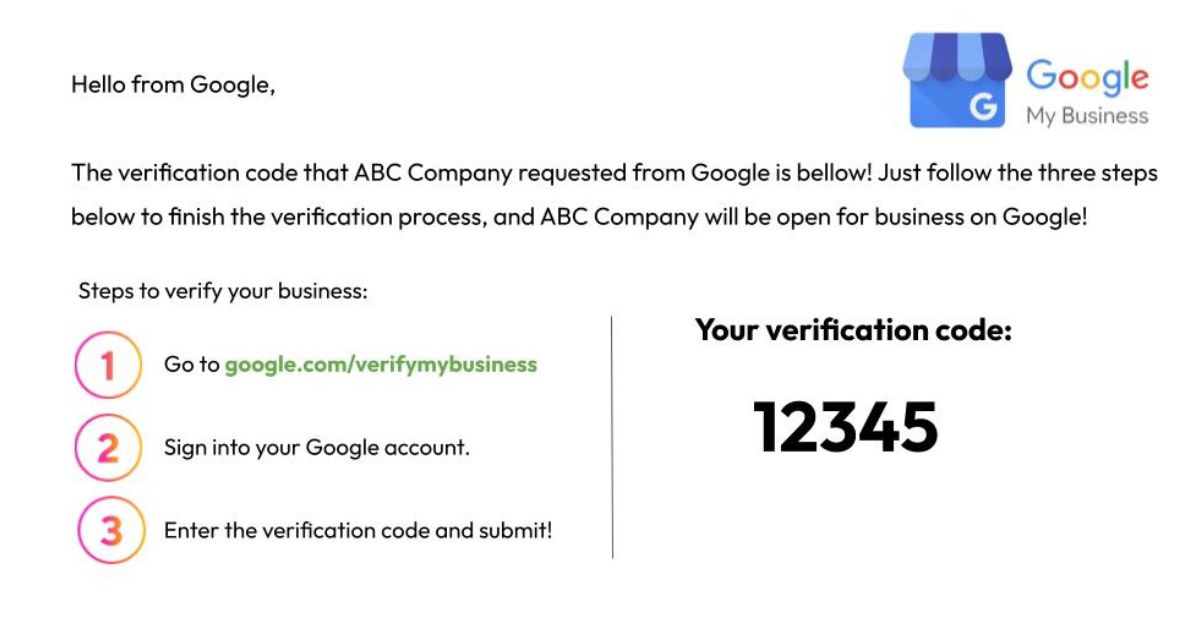
Consequently, you will then need to enter the code that you received into your Google Business Profile account and click submit. Once you are verified, you’ll be able to manage your listing completely, from modifying business information to creating posts. Remember to not stall on finishing the verification process! The code expires after 30 days.
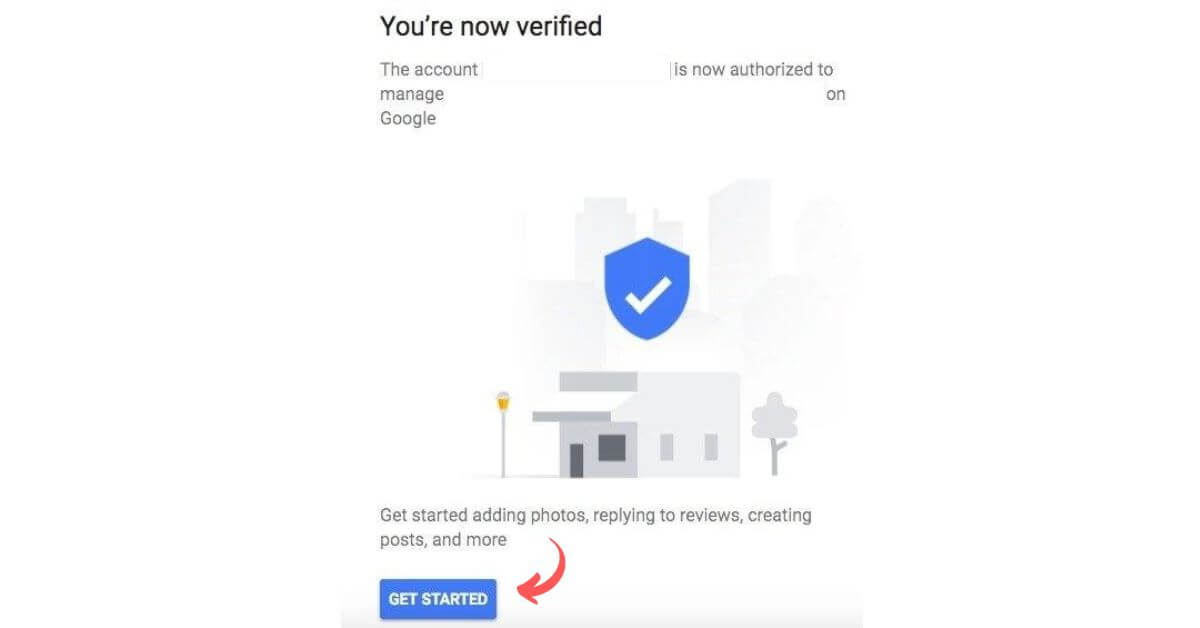
Why is it crucial to verify your Google Business listing?
Creating or claiming a Google Business Profile without verifying it can be quite useless in the long-run. Additionally, without completing the verification process you won’t be able to manage and optimise your listing. This means:
- No access to change the business’ information (address, phone number, working hours etc.).
- You will not be able to answer customer reviews.
- You won’t be able to add your business on Google Maps.
- You won’t be able to upload photos or create posts.
Overall, all of the consequences listed above actually contribute to your local search results ranking. So ultimately, having a verified business is the most basic process you need to undergo in order to be able to work on your local search engine optimisation.
You are one click away from success
Want to easily develop your business through the Internet? It’s possible thanks to Partoo!
Learn from the best!
Download our 2024 barometer and discover which companies manage their online reputation the best, along with recommendations to enhance your business!
Continue reading ...
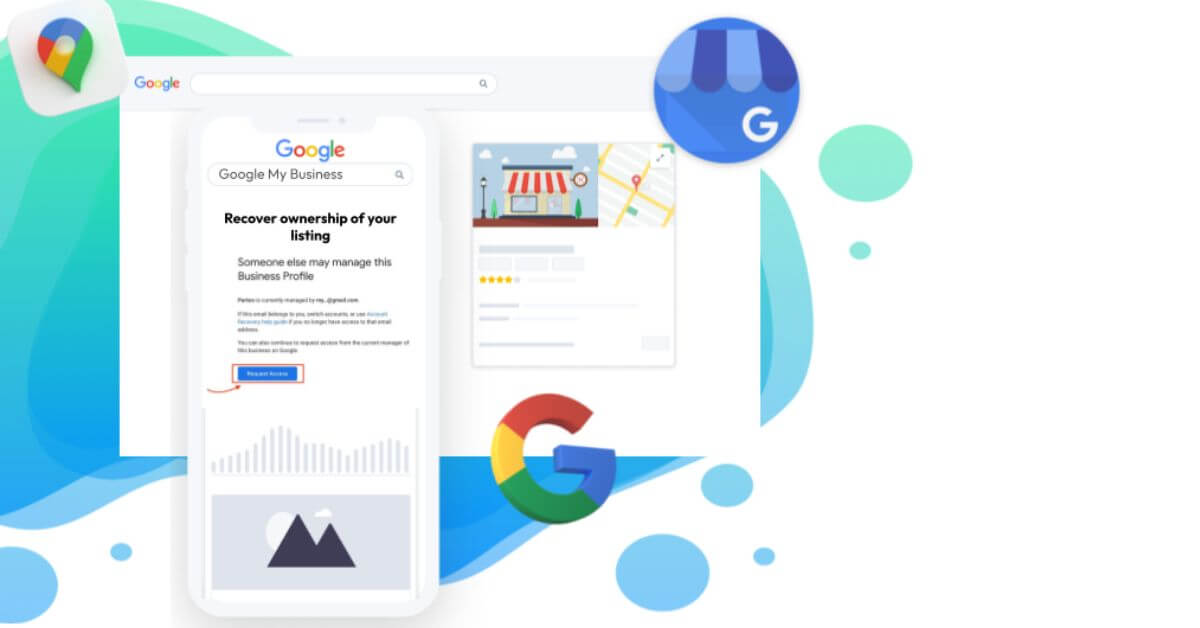
How to recover your Google My Business listing?
Did you notice that your Google My Business listing has already been claimed? You don’t…
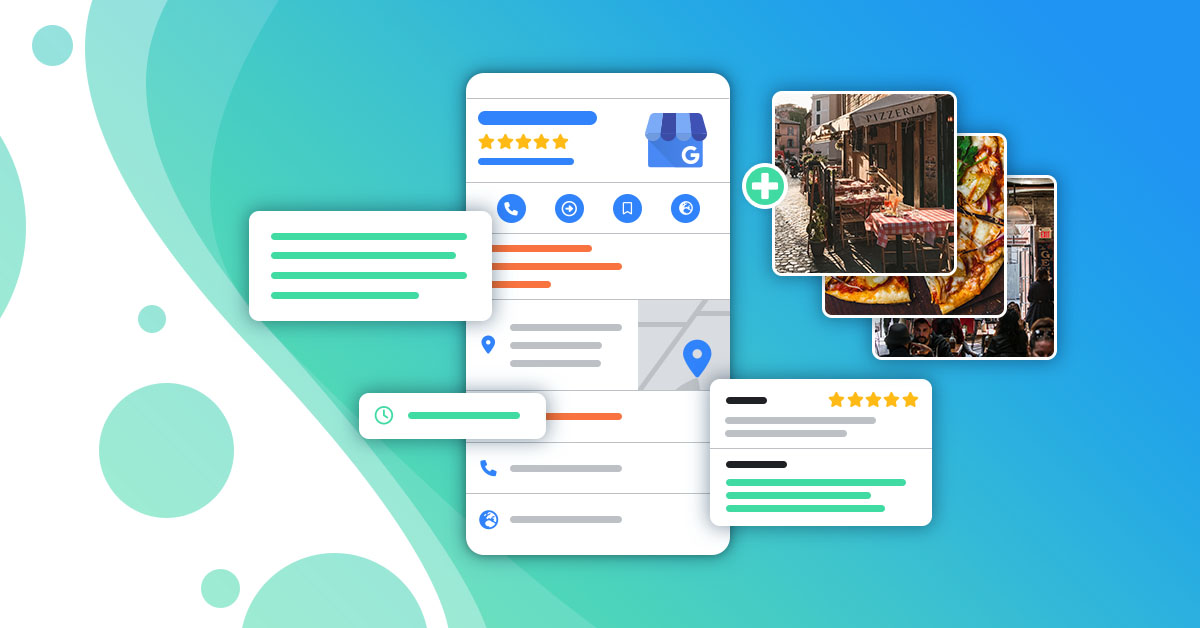
How to optimise your Google My Business listing?
If you have a Google My Business listing and you are not satisfied with its…

How to create a Google My Business listing
Google My Business is a free tool Google provides, and it is easy to create….
Subscribe to our newsletter
Receive our best articles and practical guides directly in your inbox every month





