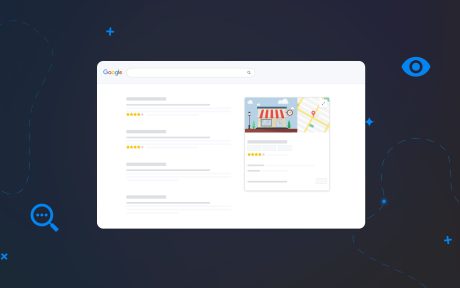How to use Google My Business’ service area feature?
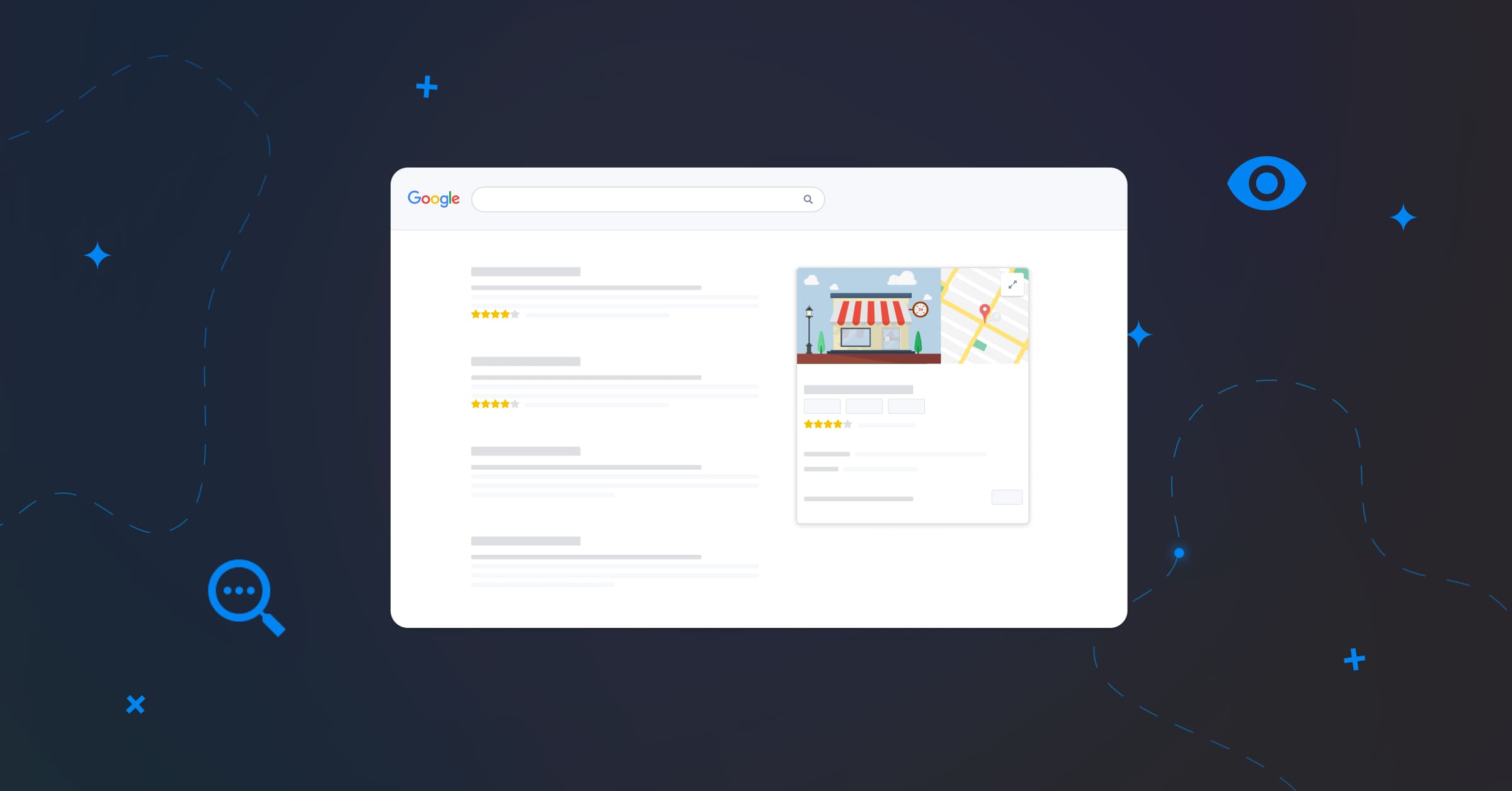
Table of contents
Google My Business‘ service area feature allows you to inform users of the geographical area in which a business or freelancer operates. In this article, we explain how and who can use this functionality as well as what to avoid.
What is the service area feature?
When creating a listing, Google My Business allows users to enter the address of their business or select an area covered by their services. By selecting the latter option, you will not be required to enter the exact address of your business location, but will have to choose the geographical area in which you offer your products and services to customers.
To add one or more service areas on your profile you must:
- Type your company name in the Google search bar;
- Select “Edit profile”;
- Scroll down to “Area covered by service”;
- Enter the areas you wish to add;
- Save your changes.
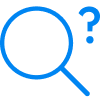
Did you know?
You can change your service areas at any time after you’ve added them to your listing. However, in order to delete all of them, you will have to enter a physical address on your profile to prove to Google that you have a shop where your customers can visit you.
You can change your service areas at any time after you’ve added them to your listing. However, in order to delete all of them, you will have to enter a physical address on your profile to prove to Google that you have a shop where your customers can visit you.
Which types of businesses can add service areas on their listings?
Not all businesses can use the service area feature. This feature is designed specifically for two types of services:
- At-home services;
These are businesses or self-employed persons who do not work at their place of business but exclusively in their clients’ home. This is the case of plumbers, electricians, home nurses or doctors, and so on.
- Businesses with a physical location that also offer services at home;
This refers to a business that serves customers at a fixed physical address but also offers services at home. For example, restaurants that offer on-site service and home deliveries.
Did you know?
If your business offers on-site and home-based services, you can set both the address of the physical shop and the areas covered by the service on your Google page and set the respective business hours.
If your business offers on-site and home-based services, you can set both the address of the physical shop and the areas covered by the service on your Google page and set the respective business hours.
How to choose your service area?
On your Google Business profile you can enter a maximum of 20 service areas. To do so, you will have to enter the names of the cities or, alternatively, the corresponding postcodes. The selected areas will be visible to potential customers both on the Google search engine result pages (SERP) and on Google Maps.
Think carefully about the areas you wish to include. Only add areas where you are sure you can really guarantee your service. Adding more areas than you’re not sure you could reach is counterproductive and will not help increase your online visibility. On the contrary, it could negatively affect your online reputation if a dissatisfied customer decides to leave a negative review.
Presence Management
- Update your information effortlessly
- Completion guide and suggestions
- Distribute on all the platforms that count
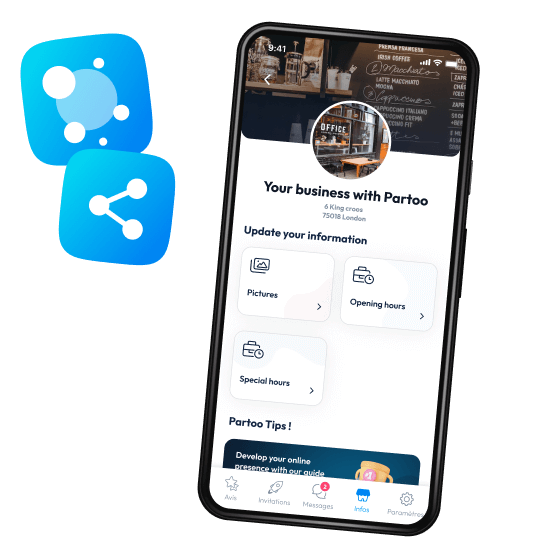
You are one click away from success
Want to easily develop your business through the Internet? It’s possible thanks to Partoo!
Learn from the best!
Download our 2025 barometer and discover which companies manage their online reputation the best, along with recommendations to enhance your business!
Subscribe to our newsletter
Receive our best articles and practical guides directly in your inbox every month