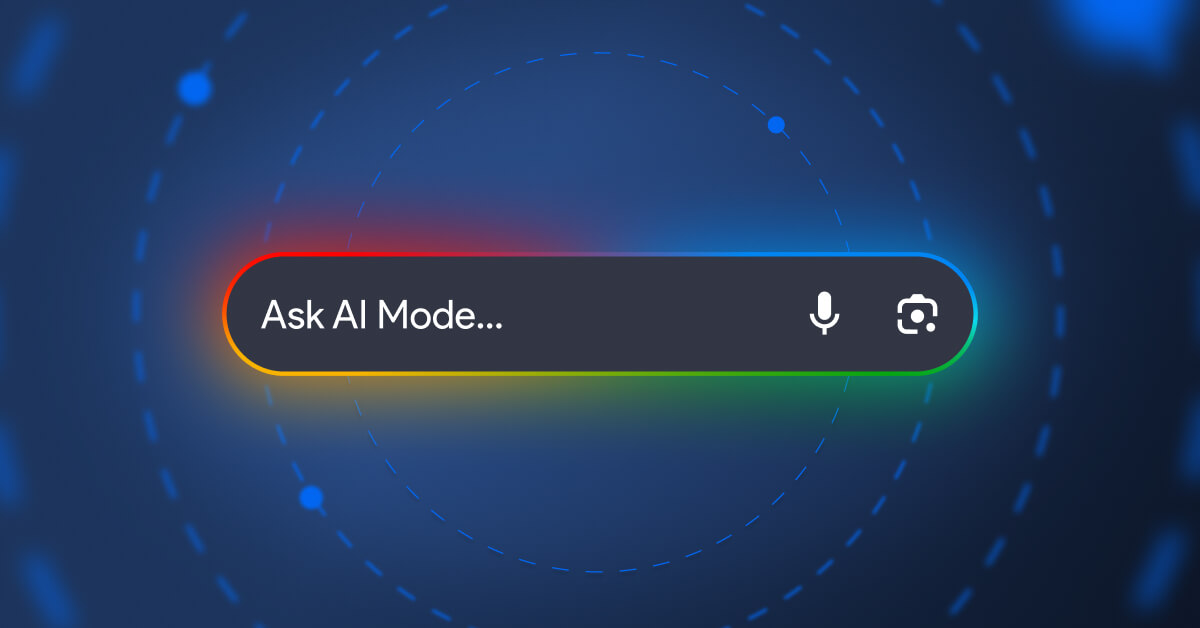
Google Pushes the Boundaries of Search with AI Mode
Announced at the Google I/O 2025 conference, AI Mode marks a new milestone in the…
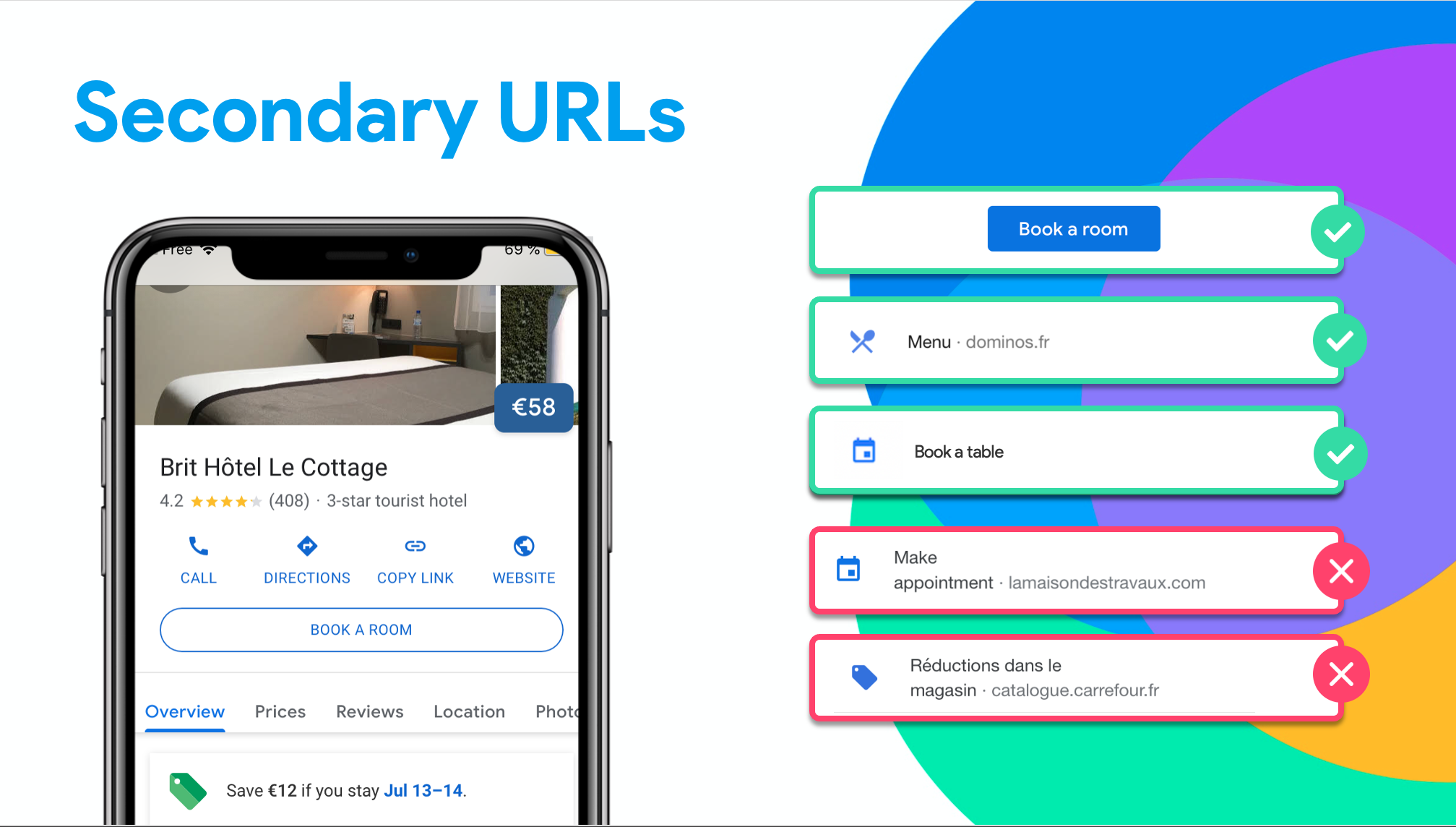
Table of contents
Google My Business gives local establishments the option of adding other URLs, in addition to their websites, to encourage users to perform certain actions via their listings. Find out in our article how to use this feature on your Google My Business profile.
Adding URLs can result in more interaction with your Google My Business listing by encouraging users to do the following:

Disclaimer
Some links from third-party services (TheFork, for example) are automatically displayed on the Google My Business listings and it is not possible to manage them from the Google back office. If a listing contains a URL registered by the listing’s owner as well as another URL from a third-party vendor, however, the owner’s URL will appear first, thus limiting any business the third-party vendor might get from the listing.
Some links from third-party services (TheFork, for example) are automatically displayed on the Google My Business listings and it is not possible to manage them from the Google back office. If a listing contains a URL registered by the listing’s owner as well as another URL from a third-party vendor, however, the owner’s URL will appear first, thus limiting any business the third-party vendor might get from the listing.
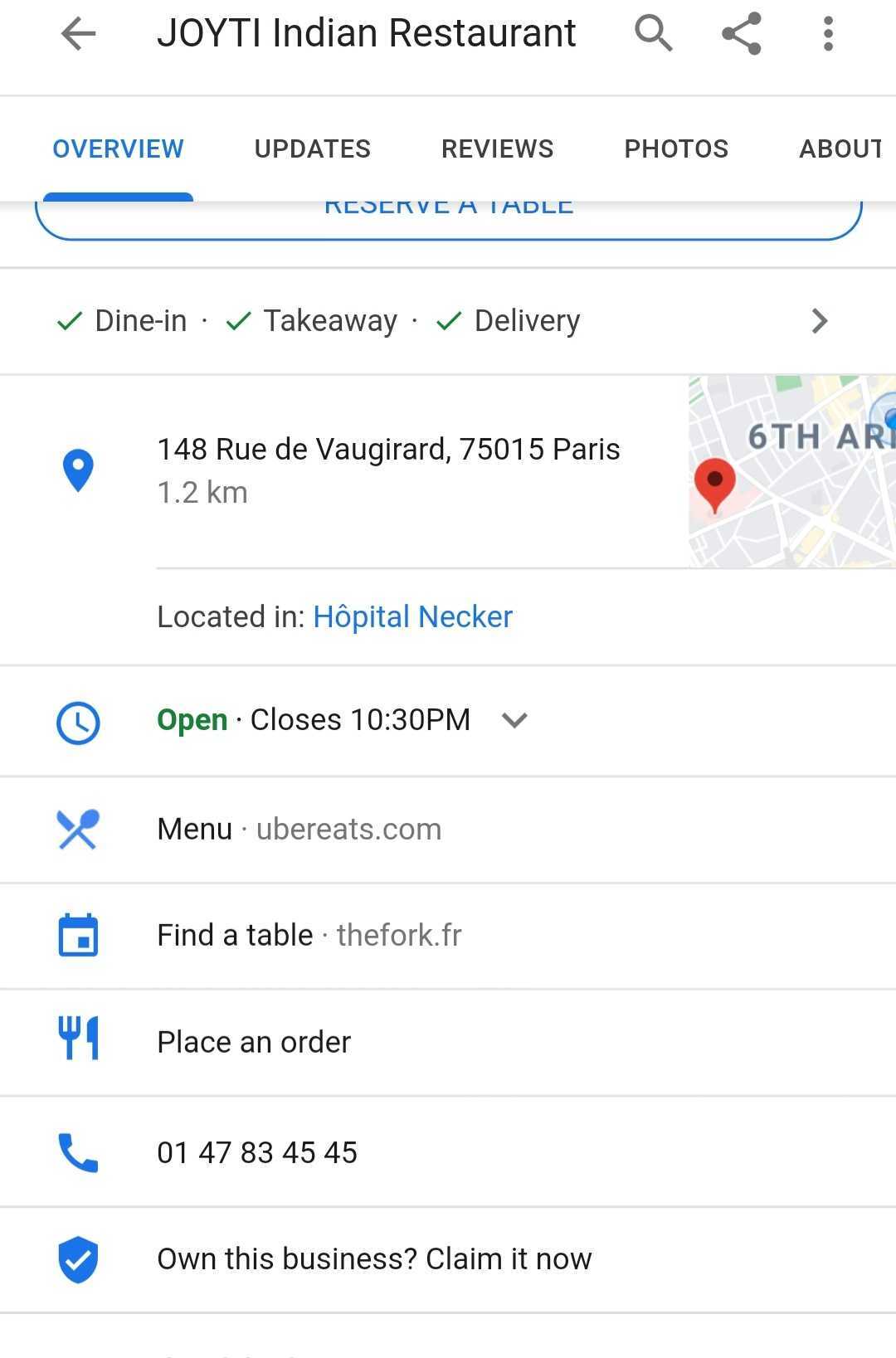
The URL fields available depend primarily on the establishment’s main category.
The following is an overview of the various possibilities:
Presence Management
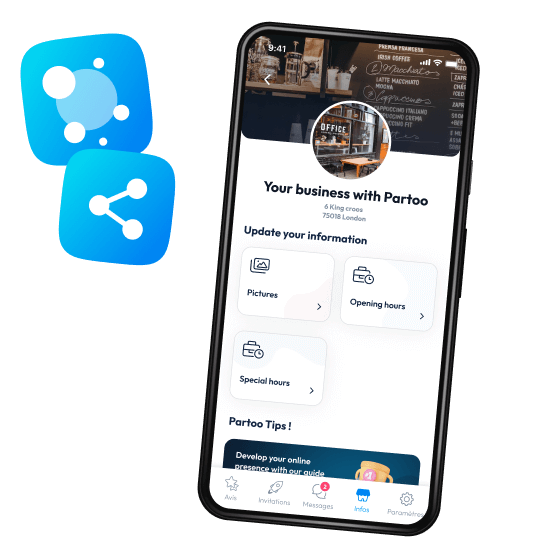
Want to easily develop your business through the Internet? It’s possible thanks to Partoo!
Download our 2025 barometer and discover which companies manage their online reputation the best, along with recommendations to enhance your business!
Receive our best articles and practical guides directly in your inbox every month