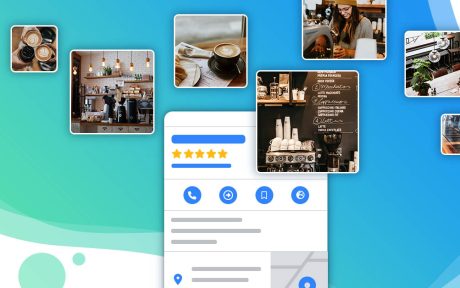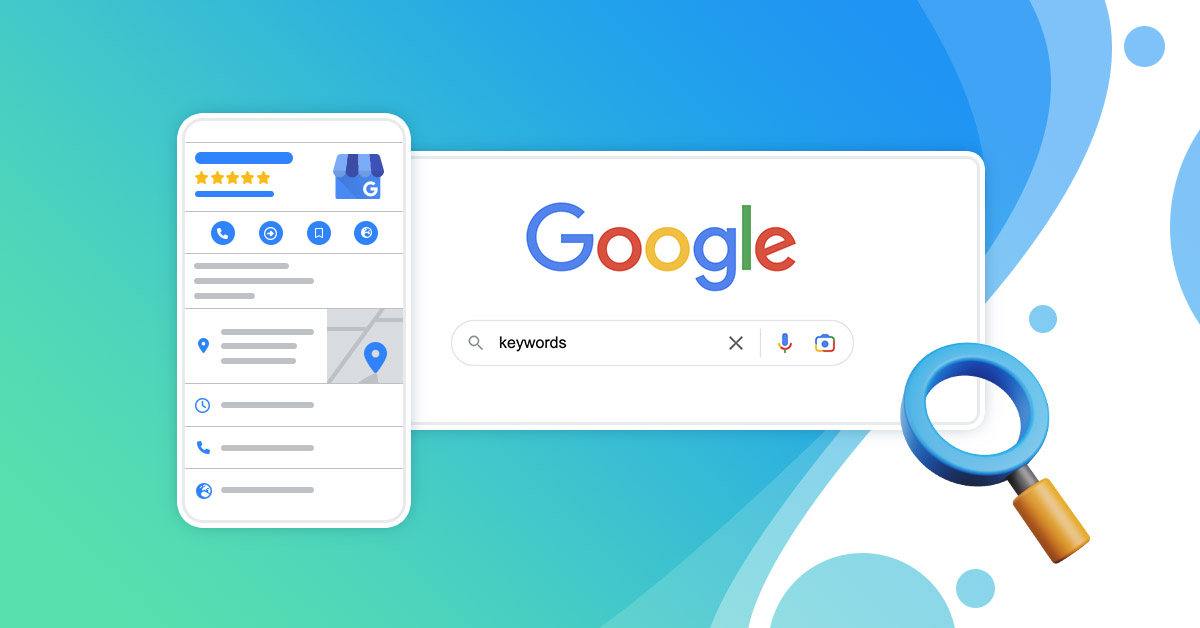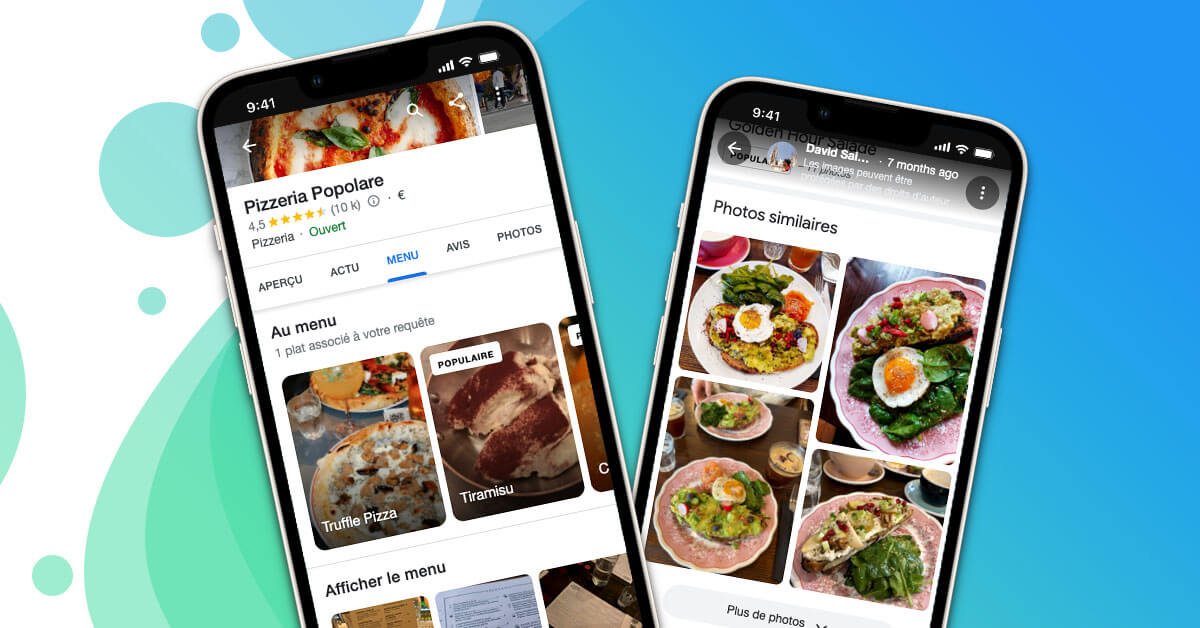Photos in Google My Business: everything you need to know
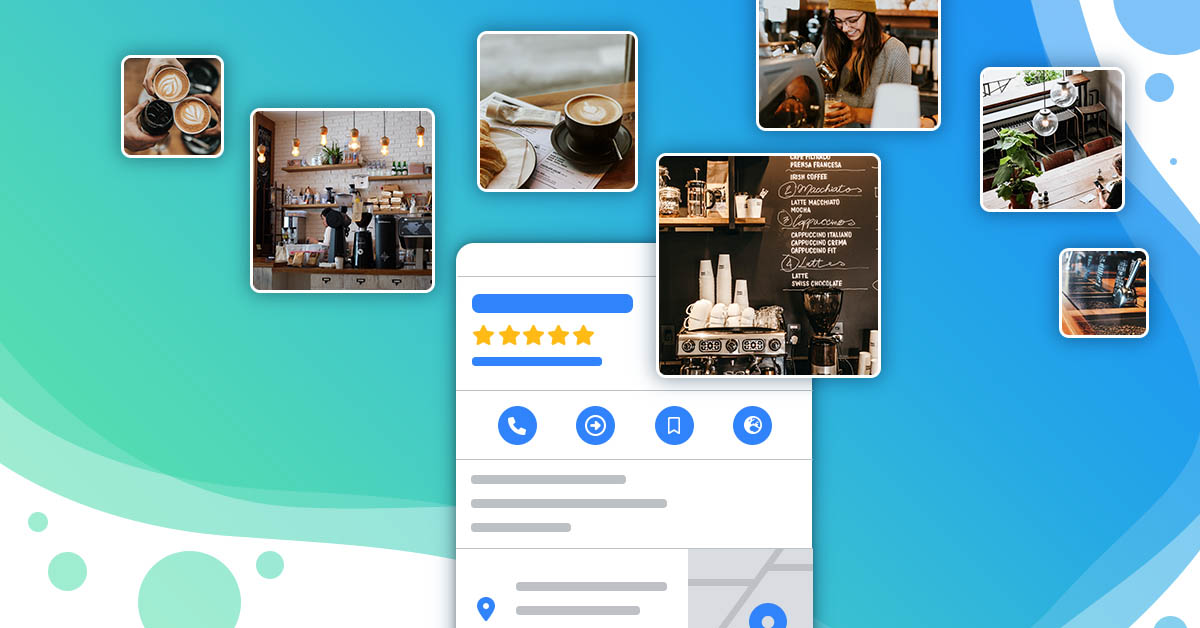
Table of contents
What kind of photos to upload to a business profile? How to remove a photo from your Google My Business profile? Who can add images to a listing?
You will find all the answers to your questions in this guide about photos on Google listings.
Why is it important to add photos to a Google My Business profile?
As a business owner of a GMB listing, you should not neglect the visual aspect of your listing. Adding photos is not only recommended, but it is also a necessary step to optimise your business profile and online presence to show up on Google. Here are some reasons why it is important to upload images:
- Attract users’ attention and inspire trust
As a direct result of the attraction of quality images, the engagement of potential customers increases. Google experts estimate that listings with photos receive 35% more clicks and 42% more itinerary requests. Also, with images, you make your business more “real” and inspire more confidence in users.
- Improve your position in search engine results
Adding images to your Google listing profile allows you to increase your local positioning, i.e. your online visibility. Google rewards local business listings that continuously publish new content. By regularly adding new photos, you are more likely to appear among the top search results on Google and Google Maps.
- Build your company’s brand image
Through photos, you will be able to define the identity and image you want to give your company. You can tell users who you are, what your products are, introduce your team, and even show your work environment or store. Sometimes a picture is worth a thousand words!
Presence Management
- Update your information effortlessly
- Completion guide and suggestions
- Distribute on all the platforms that count
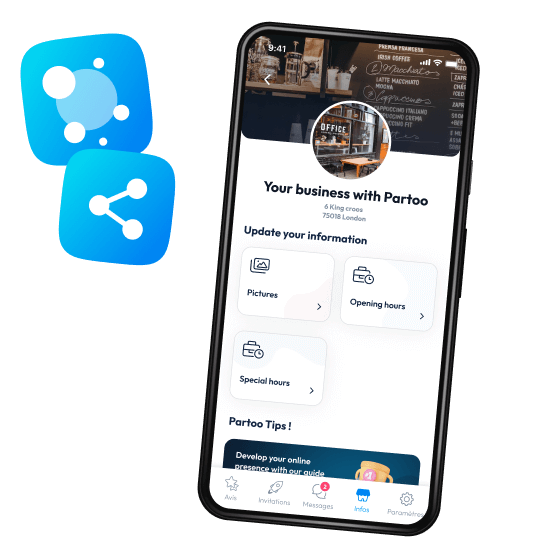
What kind of photos to upload to your Google business profile?
There are three different types of images you can add to your Google My Business listing:
- Business Logo
This is the photo that will appear when you respond to a notification, such as reviews.
- Cover photo
This is the picture that will appear at the top of your profile and will be displayed when the business name is typed into Google or Google Maps. In other words, this is the picture that will represent your business visually. So choose a photo that reflects the personality of your business.
- Business photos
These are the photos added by the owner of the business profile. In this space, you can take advantage and expand the information about your business. For example, you can add photos of your products or services, of the interior or exterior of your facilities, of your team, etc. In particular, this type of additional photo will allow you to highlight the best aspects of your business.
What is the ideal format for importing photos into GMB?
What kind of photos to upload to Google My Business?
Remember that the uploaded photos must comply with Google’s guidelines in terms of quality, format and size.
Photos must be in JPG or JPEG format and must weigh between 10 KB and 5 KB.
Profile photo
This is the photo that appears when you respond to notices.
Ideal format: 250 x 250 pixels (minimum 120 x 120; maximum 5200 x 5300).
Cover photo
This is the photo that you want to highlight to represent your establishment.
Ideal size: 1080 x 608 pixels (minimum 480 x 270; maximum 2120 x 1192).
Additional photos
These are the other photos you add to your GMB listing.
Ideal size: 497 x 373 pixels (minimum width 497 pixels; maximum 2048 x 2048).
If your photos do not meet these requirements, Partoo can automatically resize them so that they can appear on Google.
Which photo will appear first on my GMB listing?
The cover photo is not necessarily the first photo that will appear on your listing; it is only a recommendation to Google. The featured photo is chosen by the browser based on a number of different criteria, including :
- The size and quality of the image.
- Interactions and popularity (clicks, likes…).
- The adequacy of the image with the establishment it represents.
Who can publish photos on your Google listing?
Please note that the Google My Business profile owner and administrators are not the only people who can upload photos to your business profile. All users who have visited your business can add a photo to your business listing.
In fact, images uploaded by your customers are considered more reliable and truthful by users and, in addition, they make your profile look more complete and updated.
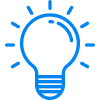
Partoo tip:
Encourage customers who have visited your store to leave a photo of you on Google My Business. Show that your business is constantly receiving
Encourage customers who have visited your store to leave a photo of you on Google My Business. Show that your business is constantly receiving
Can you remove photos from your Google My Business listing?
It is possible to delete photos even after you have posted them. So if you have changed your mind about a photo you have uploaded, you will be able to delete it without any problems.
However, it will be difficult to delete images posted by other users. In fact, Google does not allow you to delete photos uploaded by your customers unless they violate Google’s photo and video policy.

Did you know?
Google’s guidelines require a full representation of reality in photos. This means that images that have been over-edited with filters will not be approved and will not be published on the company’s profile.
Google’s guidelines require a full representation of reality in photos. This means that images that have been over-edited with filters will not be approved and will not be published on the company’s profile.
You are one click away from success
Want to easily develop your business through the Internet? It’s possible thanks to Partoo!
Learn from the best!
Download our 2025 barometer and discover which companies manage their online reputation the best, along with recommendations to enhance your business!
Continue reading ...
Subscribe to our newsletter
Receive our best articles and practical guides directly in your inbox every month