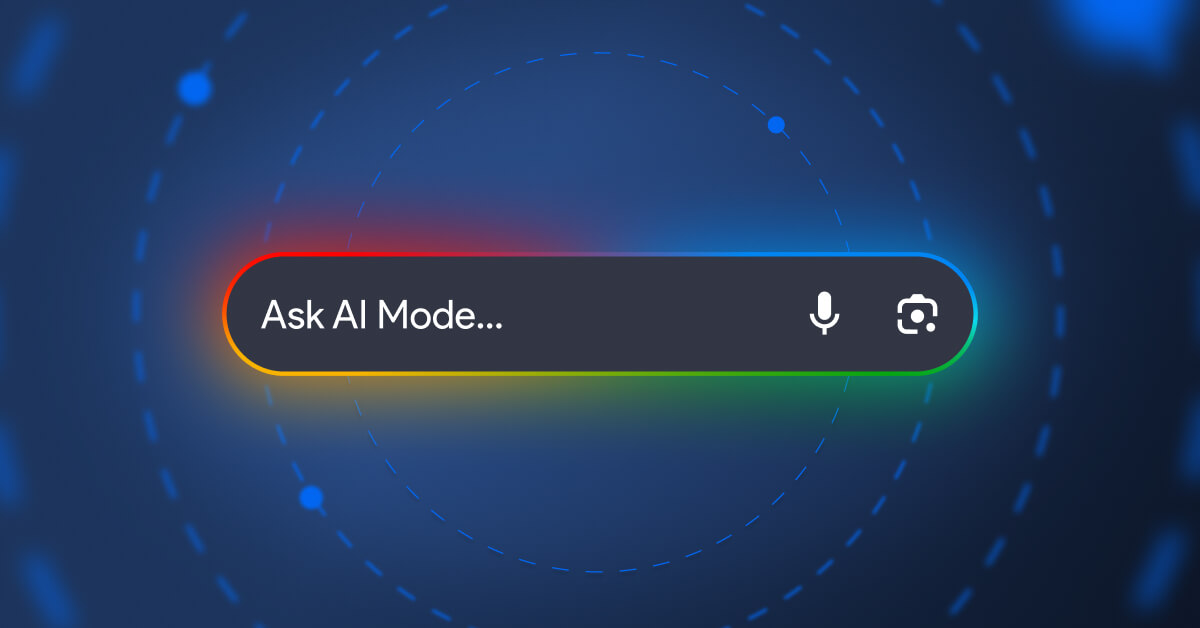
Google Pushes the Boundaries of Search with AI Mode
Announced at the Google I/O 2025 conference, AI Mode marks a new milestone in the…
Table of contents
Adding a menu to your Google listing is a great way to gain potential customers to your restaurant and optimise your GMB profile. They can look at the variety of meals you offer and promotions too! Including a menu is one thing, but making it attractive is another. Let’s look at some tips that can help you with that.
One of the best things you can do to give your GMB profile a boost is to share high quality photos.
Firstly, you can begin to add a few photos of your actual menu. This allows users to view the different types of dishes you offer. But be sure that the text is readable, and the images are clear!
Secondly, you can add photos of your dishes as people also like to see how their meals look, so this will entice them to choose your restaurant. Ensure that the photos are of good quality, and the food is presented in a well-mannered way, as this is your chance to show potential customers the meals you produce!
It can be frustrating to some users when they look at your Google listing and find a dish they want to order, and it isn’t available as it’s from an old menu. This is why updating your business profile information is important, including changing your menu if it’s outdated, or if there are any seasonal dishes to add or remove.
Being a restaurant owner or in the food industry, you are eligible to use the sections feature to list menu items on your Google My Business listing. Categorising the dishes you offer in a relevant and appropriate manner for your business makes it easier for customers to view and know what they want to order. You can display your sections according to meals, courses, or drinks! Adding sections to your menu is a great way to make it accessible to specific diets like vegetarian or vegan meals!
Google has a feature called ‘Menu URL’ where you can actually link your website to your listing. This serves as a way to drive new customers to your business’ website and an option to see more about your restaurant and its values as a business.
These tips will surely gain attraction to your restaurant to hungry customers! Also, to make things easier for you, Partoo has a feature where you can manage everything about your menu in one platform. Check it out here
Want to easily develop your business through the Internet? It’s possible thanks to Partoo!
Download our 2025 barometer and discover which companies manage their online reputation the best, along with recommendations to enhance your business!
Receive our best articles and practical guides directly in your inbox every month