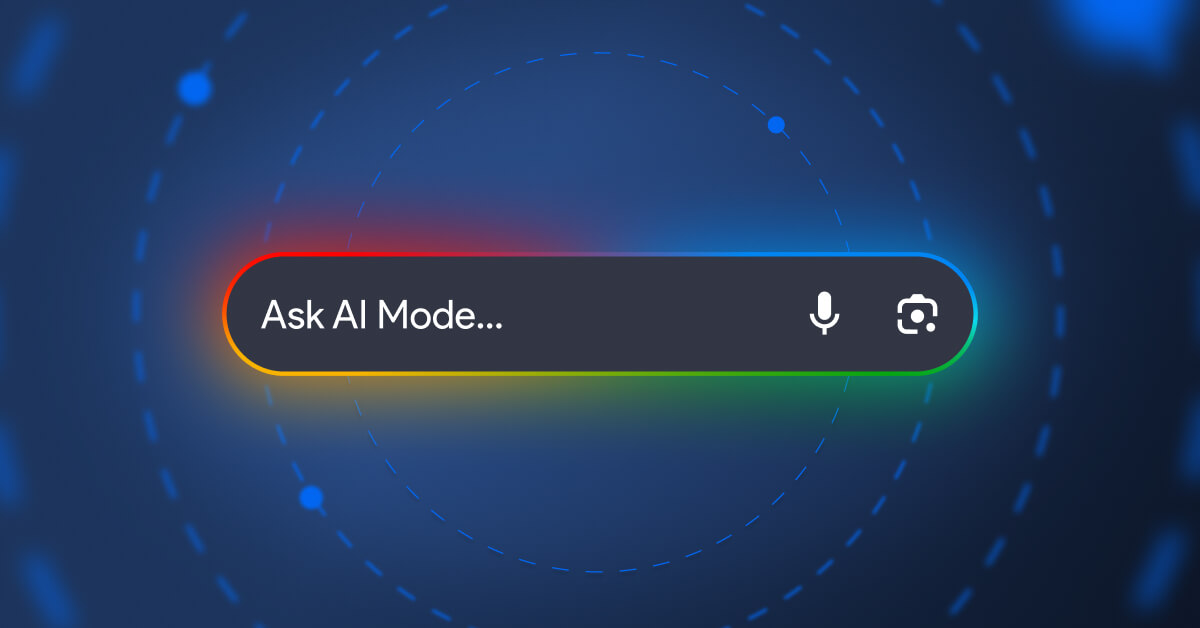
Google Pushes the Boundaries of Search with AI Mode
Announced at the Google I/O 2025 conference, AI Mode marks a new milestone in the…
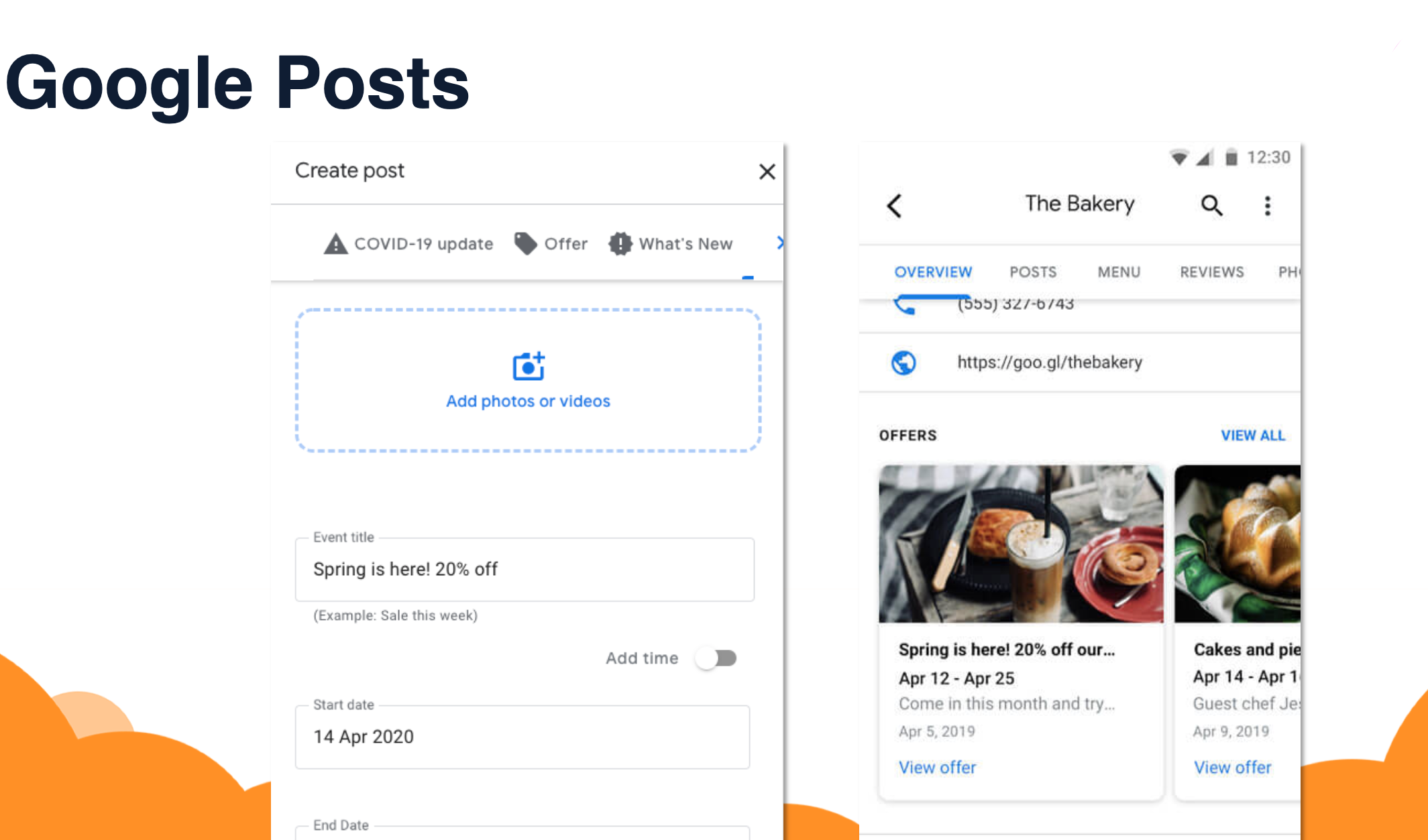
Table of contents
Since 2017, a new feature has been available on the Google Business Profile (GBP) listings of establishments – Google Posts. These are very effective for communicating news or events specific to your company.
Google Post is an efficient tool for GBP page owners to talk about all the latest updates and events in their store/establishment. In principle, it is similar to a Facebook post on your newsfeed.
Google Posts allow you to offer discounts, announce sales, menu changes or even specific events such as exceptional closures or measures taken against the covid.
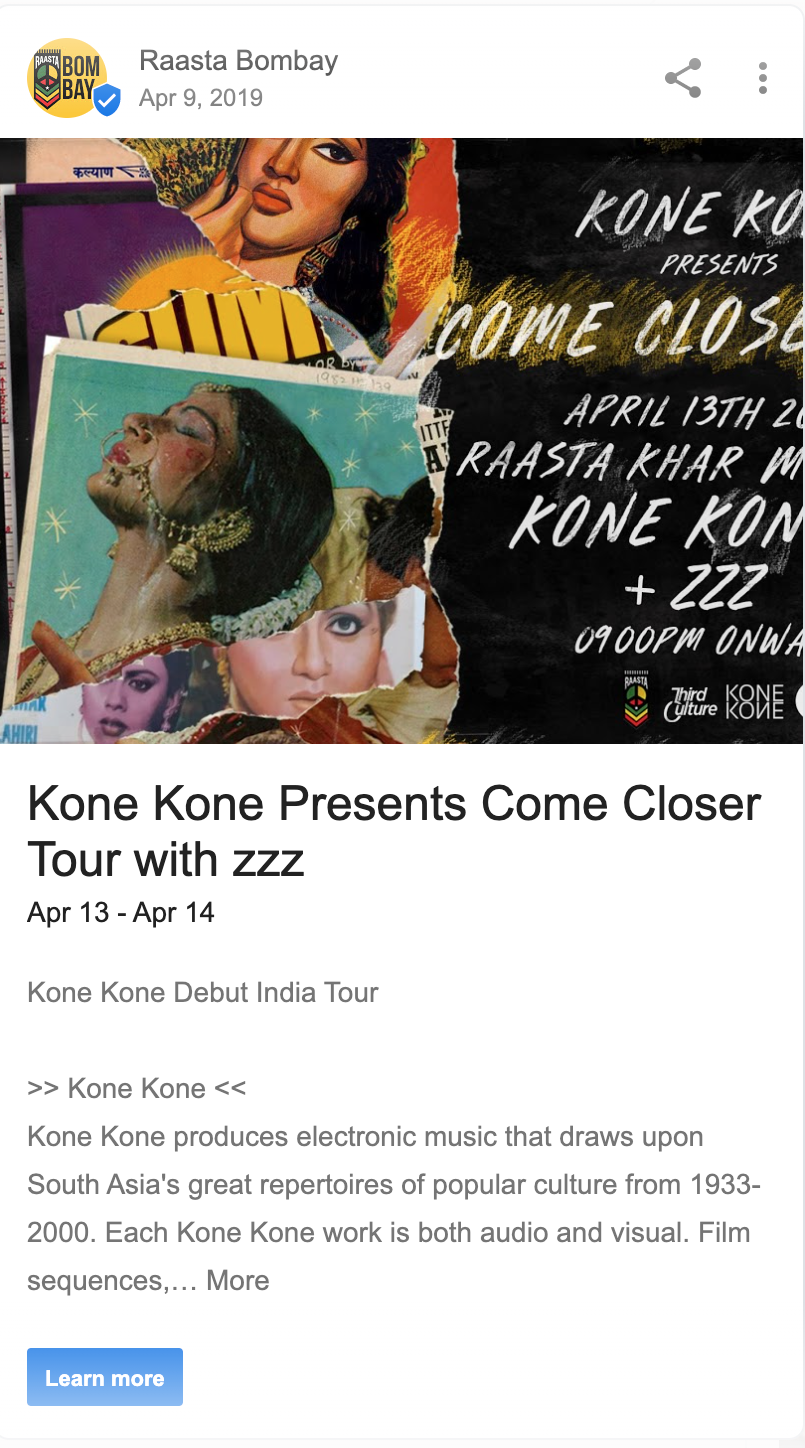
A post should be brief and to the point.
Please note: Posts have a limited display time which depends on the type of post.
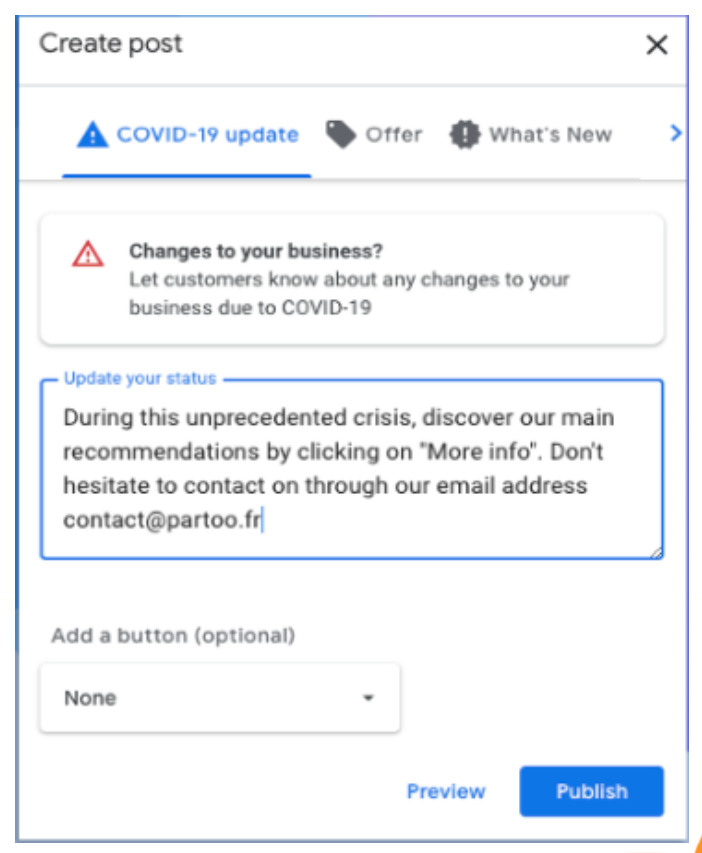
Want to easily develop your business through the Internet? It’s possible thanks to Partoo!
Download our 2025 barometer and discover which companies manage their online reputation the best, along with recommendations to enhance your business!
Receive our best articles and practical guides directly in your inbox every month