Statistics for Google My Business: A Complete Guide
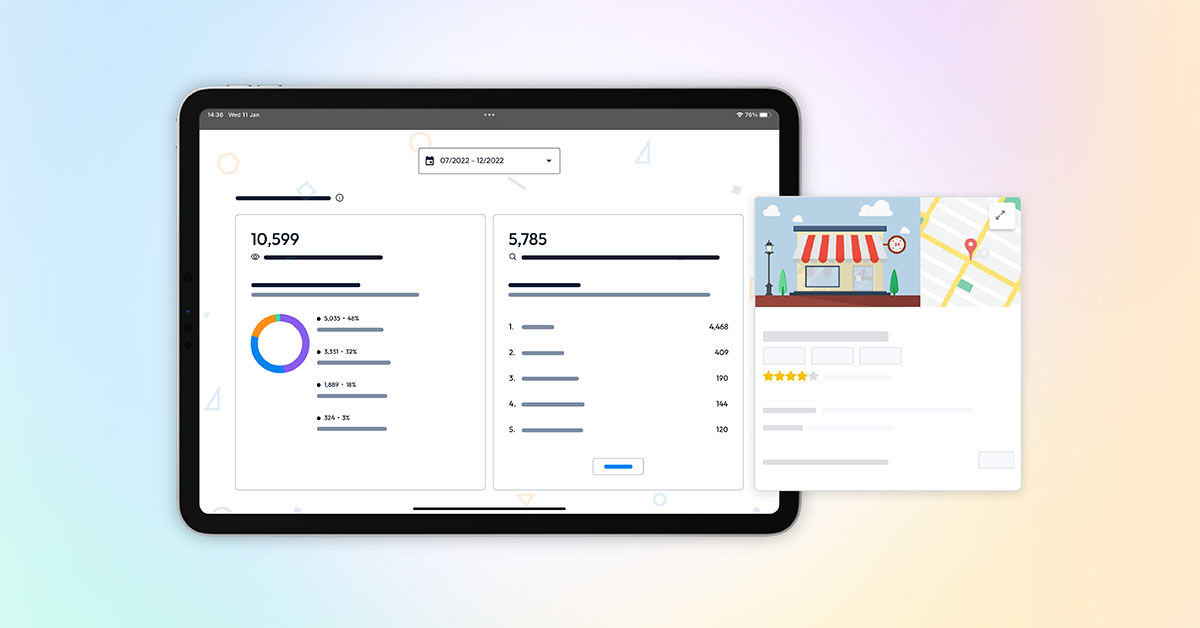
Table of contents
Once you have optimised your Google My Business (GMB) listing, how do you measure the impact of your efforts? Thanks to Google and its performance analysis, you can easily measure the popularity of your GMB page. Find out how to have access to your performances and learn how to use them wisely!
How to check your Google My Business analytics?
In the “Performance” tab, you will find all the data collected by Google about your business listing. These results will allow you to discover more about the behaviour of Internet users and their interactions. To display your performance, nothing could be easier!
From Google search
Type “my company” in the search bar to access your listing.
– On a computer, click on “view listing”, then on “performance”.
– On mobile, click on your listing and then on “X views this month”
From Google Maps
Type “Google Maps” on Google or go directly to the application.
– On a computer, click on “Google Applications” on the left of your profile, select business listing and then “Performance”.
– On mobile, click on your profile to find “Business listings”, choose the listing you are interested in and click on “X views this month”.
How do internet users find your listing?
Among all these performance criteria, Google allows you to analyse how many times your business listing appears in search results and which devices are used to find you.
When analysing your performance, Google distinguishes between searches made from the Google search engine and those made from Google Maps.
- In blue: the total number of users who have seen your Google listing appear in their results page, via a Google search, made from a computer.
- In orange: the percentage of Google mobile searches that were used to find your business listing.
- In green: the total number of searches users made on their computer using the Google Maps platform.
- In red: the total number of users who found your Google listing via Google Maps on their phone.

Did you know?
Today, 90% of all searches are done on the Google search engine. That’s why the performance of your Google listing is very representative of your reputation on the web.
Today, 90% of all searches are done on the Google search engine. That’s why the performance of your Google listing is very representative of your reputation on the web.
On which keywords does your Google listing appear?
Google allows you to find out which keywords make your business listing stand out in users’ search results. This list gives you the opportunity to understand what people are searching for and which keywords are most used.
Over 70% of Google searches are in discovery mode. After doing a keyword-based search (for example: Italian restaurant inSoho, London), users get a page of results related to their keywords. This is why it is important to choose your keywords carefully on your Google listing.
How do people interact with your Google listing?
These are probably the most interesting statistics offered by Google My Business to analyse your performance. These statistics analyse the actions of internet users when they are on your Google My Business page.
- Calls
This statistic summarises the number of calls you have received from people from your Google listing. In your performance, if someone calls you 3 times in a day, Google will count 3 calls in the total number of calls.
- Messages
This category shows the rate of messages sent by users from your Google business listing. Instead of calling you, 90% of users will prefer to contact you by message directly on Google.
The “chat” function and the “Send a message” button are not automatically activated. It is up to you to set up this function on your business’s account (in the Clients > Messages > Activate).
Does your Google listing bring you traffic?
Whether it’s online or in-store traffic, your Google listing makes it easier for people to take action and therefore act faster.
- Booking
This option shows you the total number of bookings made by users from your Google listing. To access these statistics, you need to set up bookings via a provider.
- Directions
Google allows you to see how many people have requested directions to your business from your Google listing. Your statistics also show the geographical area from which the route requests originated.
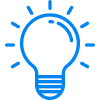
Partoo’s tip
Do you see a region that has more requests for directions to your establishment than others? You can focus your efforts on it in order to rank in the first position in the search engine results for this region!
Do you see a region that has more requests for directions to your establishment than others? You can focus your efforts on it in order to rank in the first position in the search engine results for this region!
- Clicks to the website
These results represent the number of people who visited your website from the link added to your Google listing.
What reviews are you getting on your Google listing?
This question will not be answered by Google statistics, but by the Partoo application! Just like Google, Partoo offers you statistics to analyse your online visibility (number of searches, views, actions) but not only!
Thanks to Partoo, you can compare, over a given period (year N and N-1 for example), your results concerning the number of reviews received, the average time you spent responding to reviews as well as the average rating given to your establishment on your Google listing.
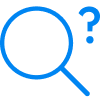
Did you know?
Today, 88% of consumers trust online reviews as much as personal recommendations. Therefore, managing your reviews is essential, as this data is invaluable in helping you to improve!
Today, 88% of consumers trust online reviews as much as personal recommendations. Therefore, managing your reviews is essential, as this data is invaluable in helping you to improve!
Easily get dozens of reviews
Partoo enables companies to obtain an average of 60 per cent more reviews through SMS and QR code solicitation.

More detailed statistics for specific sectors of activity
Sectors such as hotels, restaurants or food, may need to get more statistics to evaluate the success of their business. That’s why Google is sharing even more statistics to help some business owners better analyse their business.
- Your products and services;
Google offers to analyse the performance of your products and/or services. To have access to this statistic, you will need to add your products to your Google My Business listing. You will be able to obtain data on the number of views obtained on your products as well as their popularity.
- Your meal orders;
Whether it’s takeout or delivery, this statistic shows the total number of meals ordered directly from your Google business listing using an Order with Google supplier. To offer this option on your Google listing, you will need to use a supplier.
- Your menu.
If you are in the restaurant business, you can also get the total number of views and clicks for the “Menu” part of your Google listing. To do this, you will need to add your menu to your listing. These statistics count all the data concerning your menu (photos, URL or text) and offer you results per day and per user.
You are one click away from success
Want to easily develop your business through the Internet? It’s possible thanks to Partoo!
Learn from the best!
Download our 2024 barometer and discover which companies manage their online reputation the best, along with recommendations to enhance your business!
Continue reading ...
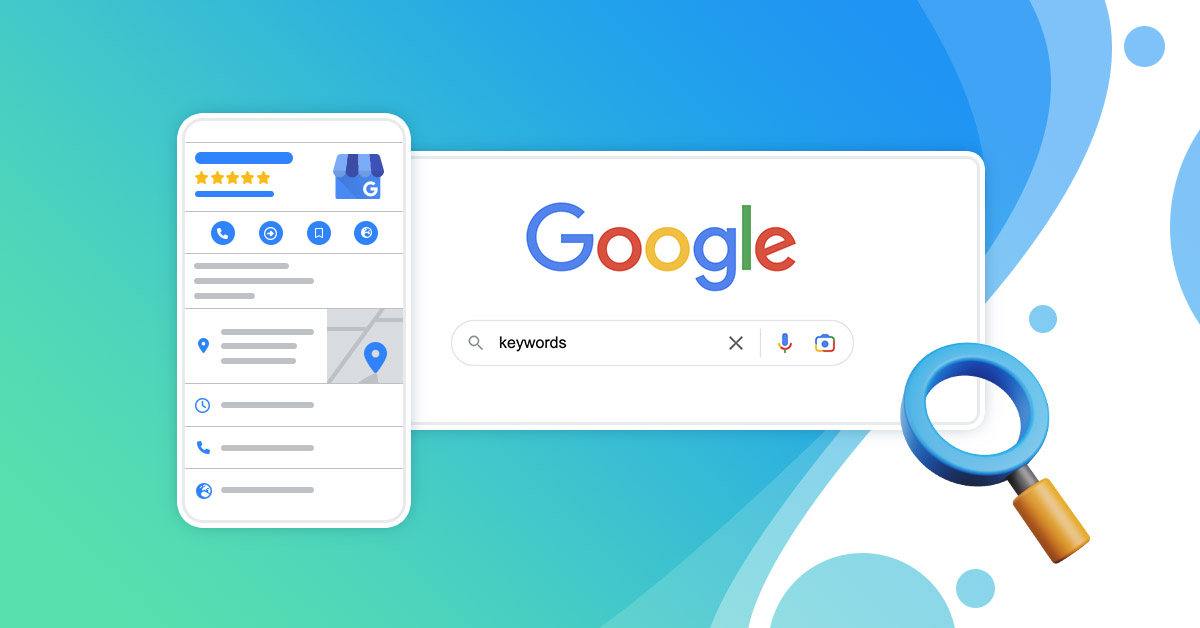
Google My Business keywords & why you should use them
Google My Business is the platform that simplifies complex marketing strategies when it comes to…

A practical guide to Google My Business listing
If you do not already have a Google My Business listing for your business you…

How do I use the “Temporarily closed” feature on Google my Business?
Whether you’re closing your establishment for renovations, holidays or another exceptional situation, understanding how to…
Subscribe to our newsletter
Receive our best articles and practical guides directly in your inbox every month





