
UAE Telecom Brands: Are You Truly Visible Where It Counts?
In the hyper-connected UAE market, where customer expectations are sky-high and decisions are made in…
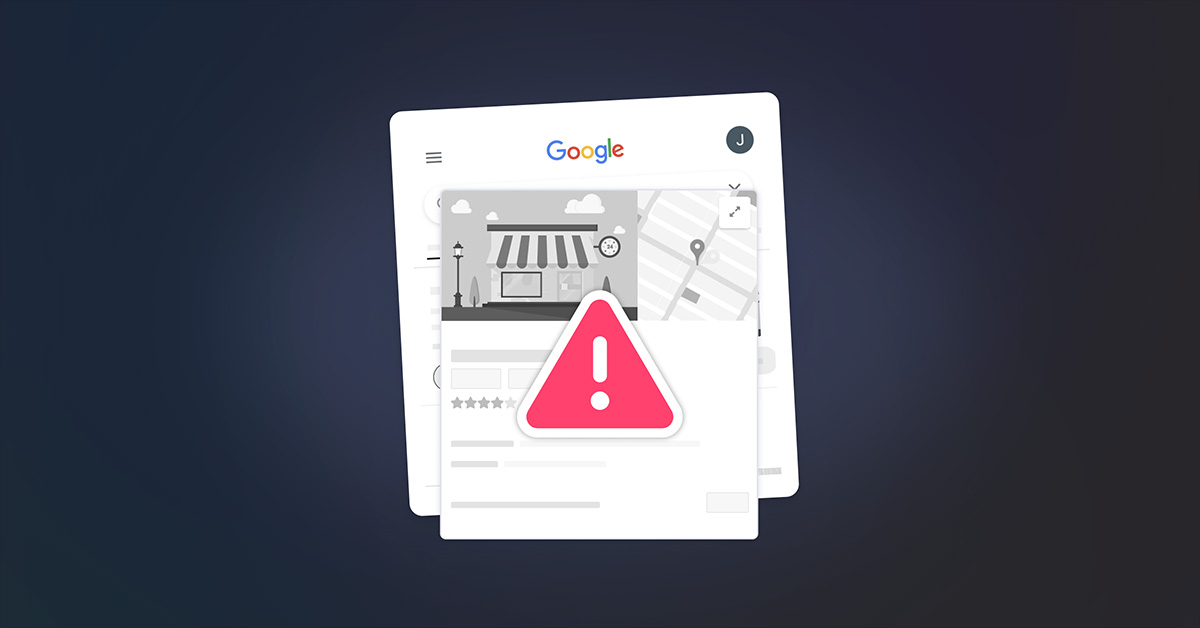
Table of contents
Google has just introduced in Europe a new procedure for companies whose Google My Business listing has been suspended due to violations of the Google Guidelines. This information was disclosed by Ben Fisher, an American local SEO expert, on his blog.
Under the new rules, now a company has just one chance to request the reinstatement of its business profile via Google Support. Read on to discover this new procedure in detail.
In the past, a company faced with a suspension had several possibilities to correct errors or send missing documents to restore its listing.
Sometimes it was a long and complicated process. Reasons for suspension were poorly communicated and refusals to reinstate were often cryptic, only vaguely mentioning Google’s guidelines.
Now, with the new procedure, companies have only one possibility to request the reinstatement of their profile. However, Google is more transparent about the guidelines that were not followed, making it easier to appeal, in theory.
However, if the company is unable to provide the correct information or if its listing still does not comply with the guidelines after an initial call, communication with Google Support will automatically cease.
If your Google listing has been suspended, you will automatically be notified by an email from Google.
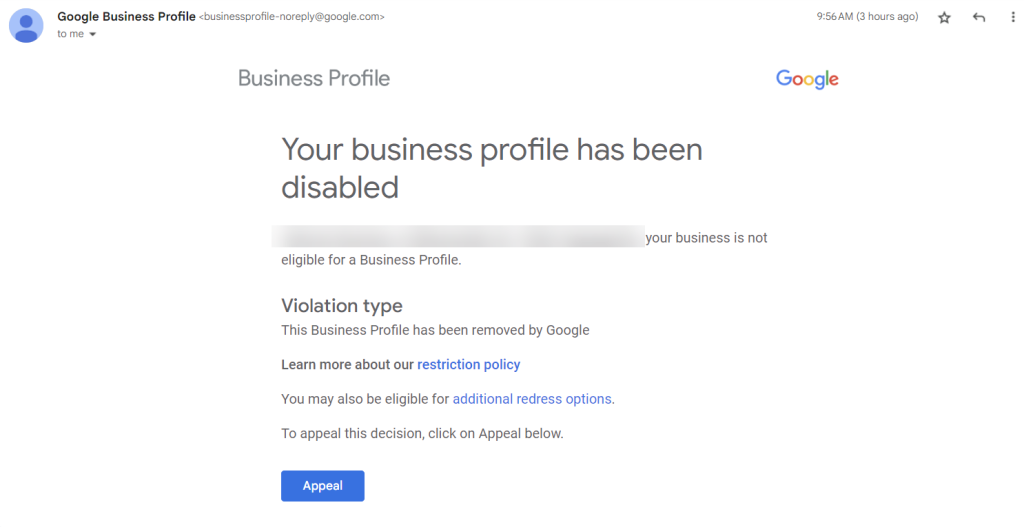
The e-mail will generally explain which guidelines were not respected, as well as provide links to Google support for further information. We advise to carefully read the documentation provided and prepare the information needed to reinstate the profile.
From the e-mail you can directly access the reinstatement form to appeal against the suspension.
Verify that you are connected to the profile administrator’s Google account, then select the suspended listing, if you manage more than one.

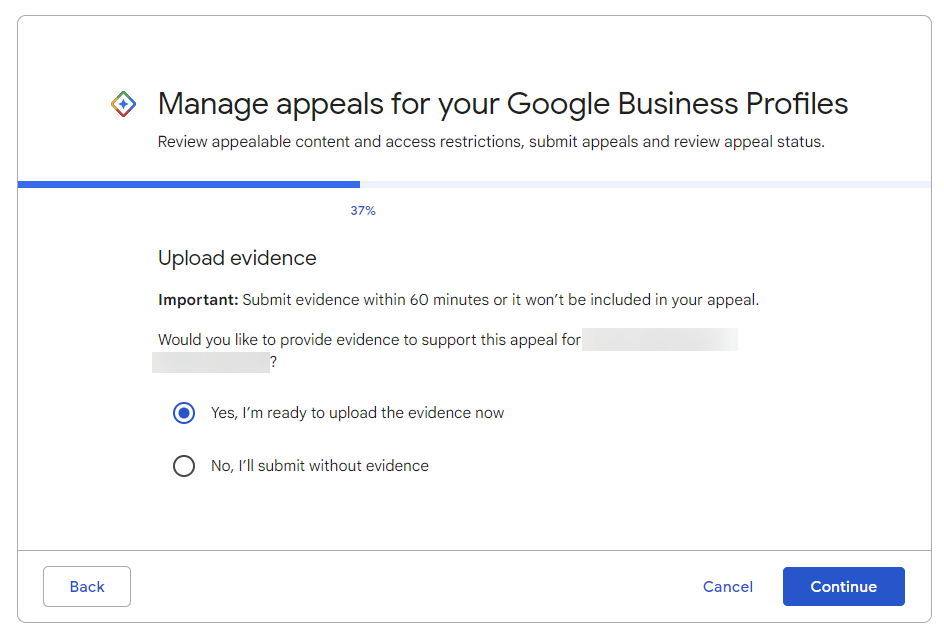
This screen asks you if you are ready to provide the necessary evidence to restore your profile. Do not press ‘Continue’ if you are not really ready!
Once the process has started, you will have exactly 60 minutes to collect the evidence and upload it to the platform.

Remember
You can ask for the reinstatement of your Google listing only once. If you do not get past this stage, it is very likely that the request will be rejected and that you will not have the opportunity to appeal again.
You can ask for the reinstatement of your Google listing only once. If you do not get past this stage, it is very likely that the request will be rejected and that you will not have the opportunity to appeal again.
If the reinstatement request is accepted, you will be informed by e-mail.
Under the new procedure, there is only one way to request the reinstatement via Google’s support system.
If the request is refused, the only option is to ask Google to initiate a mediation process, which involves a neutral and qualified mediator whose role is to help users and Google resolve the dispute.
Google made a mediation request form available to European companies.
Companies wishing to use mediation must fill in the application form and work with a mediator chosen by Google. The US giant uses the Centre for Effective Dispute Resolution (CEDR) to provide mediation services.

Important:
Companies are required to bear their share of mediation costs.
The cost can vary depending on several factors, and it is currently impossible to know how much you should expect to pay.
Companies are required to bear their share of mediation costs.
The cost can vary depending on several factors, and it is currently impossible to know how much you should expect to pay.
Before submitting the mediation request form, make sure you have the following information:
The mediation process is subject to certain conditions and warnings, so please read the information on the form carefully.
Actually, it is difficult to know how often Google will agree to settle disputes through mediation and how decisively it will approach individual cases. Therefore, for the time being, the results of the mediation are uncertain.
The new mediation procedure for companies proposed by Google is mainly aimed at complying with the European Union (EU) P2B regulation.
What is the EU P2B regulation?
Google has updated its business listing service (Google My Business / Google Business Profile), amending the guidelines and terms of use to bring it into line with the EU’s new transparency rules on content moderation.
The P2B (Platform-to-Business) Regulation aims to protect the interests of “professional users” (such as businesses) with regard to their interactions with online platforms or intermediaries.
Google has updated its business listing service (Google My Business / Google Business Profile), amending the guidelines and terms of use to bring it into line with the EU’s new transparency rules on content moderation.
The P2B (Platform-to-Business) Regulation aims to protect the interests of “professional users” (such as businesses) with regard to their interactions with online platforms or intermediaries.
The procedure for reinstating suspended Google listings is changing.
Here’s what’s important to remember:
Want to easily develop your business through the Internet? It’s possible thanks to Partoo!
Download our 2025 barometer and discover which companies manage their online reputation the best, along with recommendations to enhance your business!
Receive our best articles and practical guides directly in your inbox every month