How to delete your Google My Business listing?
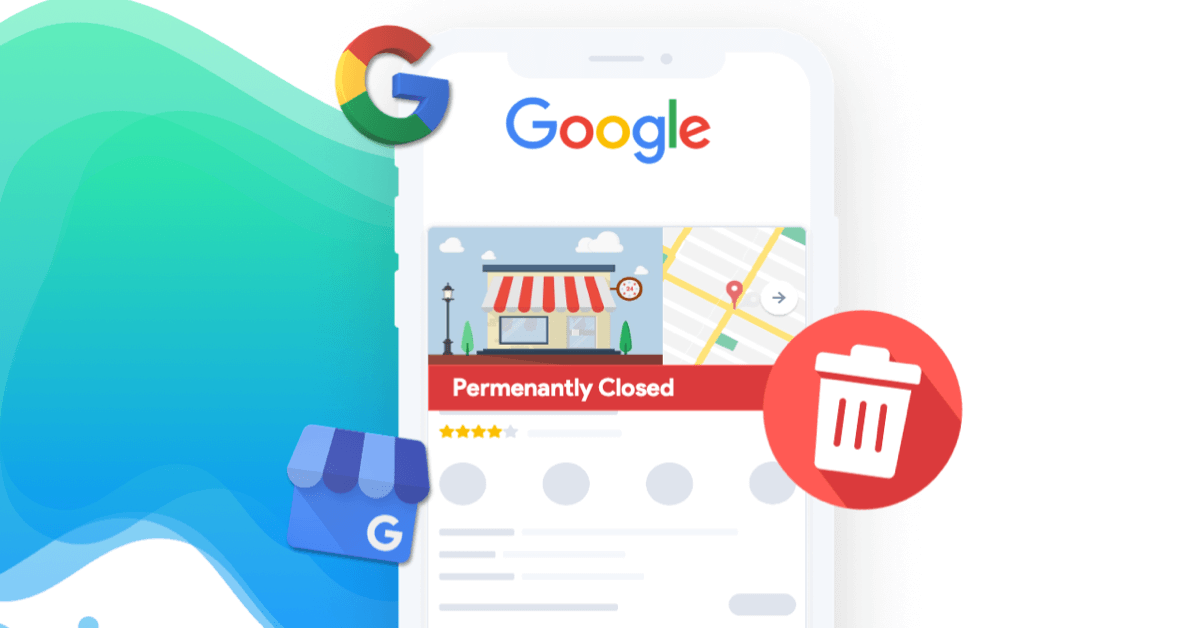
Table of contents
If you are wondering how to delete your Google listing, you will find all your answers and a step-by-step tutorial below. However, before deciding if you should delete your Google My Business Profile, make sure you have consulted all the available solutions for the issues you are experiencing.
Is deleting your Google My Business listing really necessary?
There are several reasons to want to delete your Google My Business listing but, in many cases, it is not necessary. Let’s take a look at all the possibilities and solutions together:
- Business closed permanently
In case you are closing down your business, and want to delete your listing, the first step to do is to report your business as permanently closed.
- Selling Your Business
If you are selling your business or buying an existing business, deleting your old Google listing is not a mandatory action to take. In this situation, all you need to do is simply transfer the ownership of your listing.
- Negative reviews on your listing
Google My Business can help you build your online presence. However, you can also lose your credibility if you have several negative reviews. You may be tempted to delete your listing because of the negative reviews, but it is advisable to not do this. In this case, business owners should always reply to all your negative reviews professionally and offer solutions to unsatisfied customers.
- Duplicate Listings
Have you accidentally created two listings for your local business? In this case, you can simply delete one of the listings or merge them. To delete one of your listings, simply head over to your Google My Business profile and report one of the listings as duplicate.
- Change of address
You do not need to delete your listing for this reason. You can change the address directly from your Google My Business account. The new address would need to be verified either through a video, photo, or postcard. Your business listing will remain active throughout this process and you will not lose any of your business information.
How to verify your Google listing
Phone, mail, video… Find out about the different ways of having your Google listing verified and the validation deadlines!
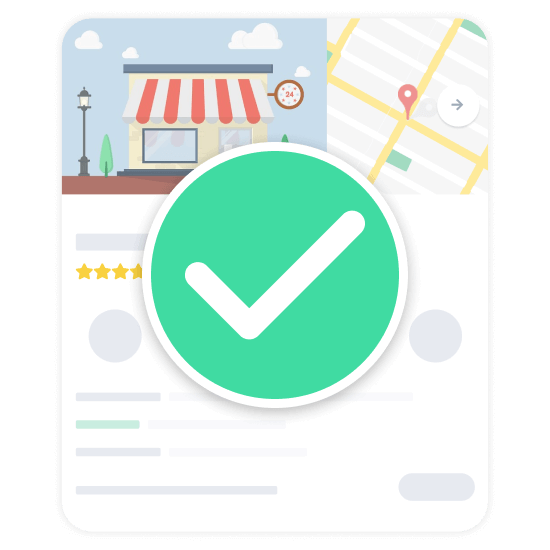
Why should you mark your business as permanently closed rather than deleting it?
Marking your listing permanently closed instead of deleting it represents a less severe action you can take if you find yourself in difficult situations. If one day, you do want to reopen your business, you will have the opportunity to still have all the data already there from your listing.
It’s important to note that when you delete your business listing, it will take up to 60 days or more to get it fully removed from Google.
Hence, reporting it as permanently closed is a better way to keep your customers and potential customers up-to-date.
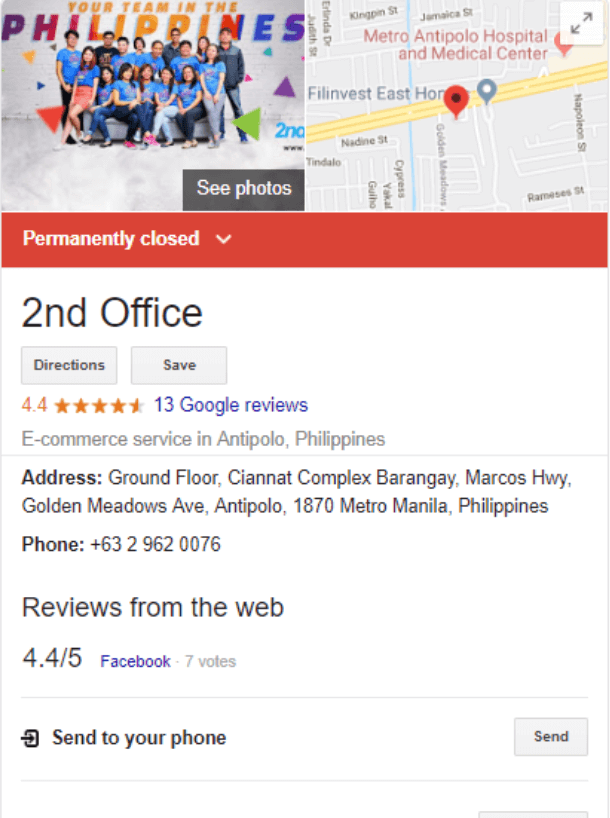
What gets removed when you delete your Business profile?
Before anything, you must understand that when you delete your listing, you are only giving up your ownership of the listing, and it will still appear on Google search until the algorithm recognises that it no longer exists.
For example, users can report that it no longer exists, and over time Google will then remove it. It may take time for Google to recognise the situation of your business.

Important
Google collects your data and will keep the information of your listing as you use Google services to provide better services for all of Google’s users.
Google collects your data and will keep the information of your listing as you use Google services to provide better services for all of Google’s users.
How can you delete your listing on Google My Business?
You will find two methods in a step-by-step tutorial on how to delete your listing:
- By using your computer
- On your computer, sign in to your Google My Business profile
- Click on your listing
- In the menu on the left, click Info.
- Click close or delete this profile
- By using Google Maps
It is important to note that even a member of the public can request to remove a business on Maps if it is seen as closed or doesn’t exist. To do so:
- On your computer, go to Google Maps, signed in with your Google My Business account
- Head over to the map and click the business you want to remove.
- On the left hand side click suggest an edit
- Click close or delete.
- Follow the instructions given
- After you have submitted the request it goes through a review process. You might get a follow-up email, once it is approved the business will then be deleted from Google Maps.
Easily get dozens of reviews
Partoo enables companies to obtain an average of 60 per cent more reviews through SMS and QR code solicitation.

You are one click away from success
Want to easily develop your business through the Internet? It’s possible thanks to Partoo!
Learn from the best!
Download our 2024 barometer and discover which companies manage their online reputation the best, along with recommendations to enhance your business!
Continue reading ...

How to merge duplicate business listings on Google?
Have you noticed that there are two Google My Business listings for your business, and…

How to add users to your Google My Business listing?
Having a Google My Business listing can bring many benefits to a small business’s online…

Google My Business : The Complete Guide to Your Local Listing
Google My Business is an essential tool for businesses wanting to develop their local listing…
Subscribe to our newsletter
Receive our best articles and practical guides directly in your inbox every month






